Scrapy vs. Selenium: A Comprehensive Guide to Choosing the Best Web Scraping Tool
WebscrapingAPI on Aug 10 2023
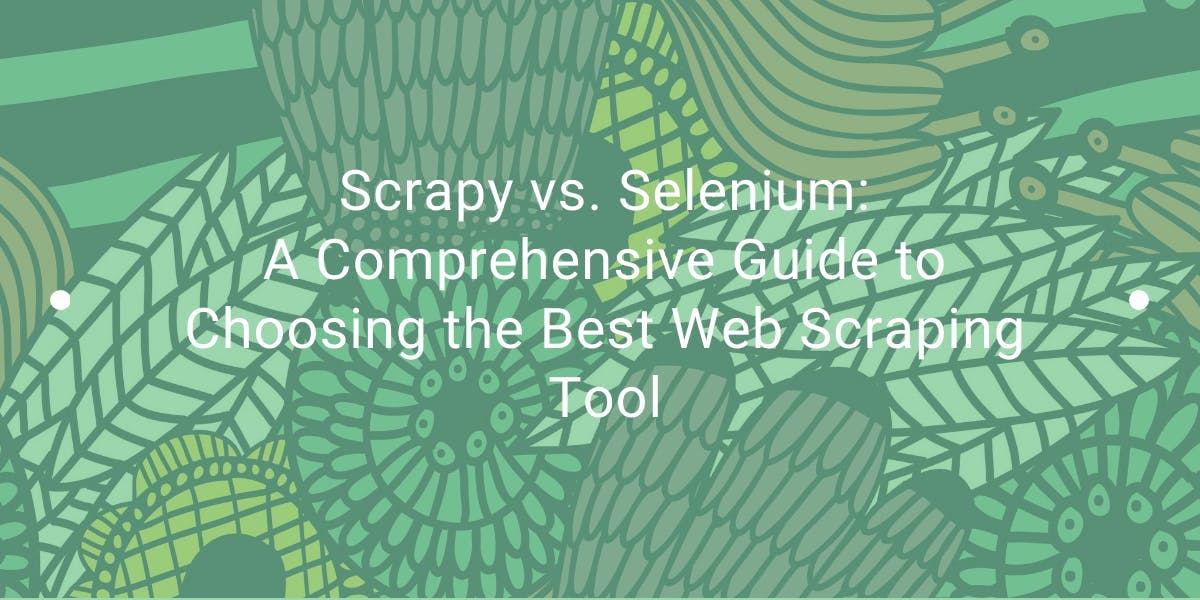
Choosing between Scrapy or Selenium for your web scraping project is not a straightforward decision. The correct choice will depend on a complex mix of factors, which could significantly influence the effectiveness and result of your undertaking. So, it's essential to consider the major components such as the scope of the project, the required speed of data extraction, and the complexity of the target websites. To guide you in making an informed decision, we have crafted an exhaustive comparison of Scrapy vs. Selenium in the context of modern web scraping techniques.
In the pages that follow, we'll delve into the unique aspects, core functionalities, and contrasting features of both frameworks. We'll also offer insights into how to leverage each of them for efficient and successful public web data extraction. Whether you're a seasoned data miner or a novice in web scraping, this analysis will equip you with the knowledge to select the tool that best aligns with your needs and goals.
Selenium vs. Scrapy: Understanding the Core Differences
When examining the capabilities of Selenium and Scrapy, it's clear that while both frameworks are involved in web scraping, they serve distinct purposes and are designed with different functionalities in mind.
What Sets Selenium Apart from Scrapy?
Selenium is an open-source framework known for its dynamic trio of tools dedicated to web testing, automation, and browser interaction across various platforms. Unlike a pure web scraping tool, Selenium's strength lies in its ability to simulate human-like interactions with browsers and web elements. Here's a closer look at what defines Selenium:
Selenium: Browser Automation and More
Selenium allows users to command browsers to perform various actions like clicking buttons, manipulating dropdown menus, filling in text fields, and navigating through web pages. Its compatibility with popular programming languages and devices makes it an essential tool for tasks beyond web scraping, such as automated testing and browser automation.
What Makes Scrapy Unique?
Scrapy, on the other hand, is a purpose-built open-source framework specifically designed to crawl and scrape websites to extract valuable data. Here's an overview of Scrapy's defining features:
Scrapy: A Focus on Fast and Efficient Web Scraping
While Scrapy operates solely within the Python ecosystem, its asynchronous method, user-friendliness, and high-speed functionality make it an ideal tool for projects of all sizes, from small personal endeavors to massive, enterprise-level data extraction tasks. Additionally, Scrapy's abilities extend beyond simple data scraping, offering functionalities such as web server load testing.
Is Scrapy Still Relevant Today?
With an ever-increasing demand for data extraction, Scrapy continues to be a valuable and sought-after tool. It stands out for its ability to enable concurrent requests and offers a streamlined, budget-friendly approach for developers tackling web scraping projects. Free and robust, Scrapy continues to be a favorite among data miners, making it not just relevant but essential in today's data-driven landscape.
In summary, the primary distinction between Selenium and Scrapy lies in their respective focus areas: Selenium excels in browser automation and testing, with web scraping as a secondary function, while Scrapy's core design centers on efficient web scraping and crawling. By understanding these differences and the unique strengths and weaknesses of each framework, you can select the one that best fits your specific project needs.
Scrapy vs. Selenium: A Detailed Analysis of Pros and Cons
When it comes to selecting the appropriate tool for web scraping or browser automation, understanding the strengths and weaknesses of Scrapy and Selenium is crucial. Here, we break down the pros and cons of both frameworks to help you decide which is better suited to your project needs.
Scrapy: Pros and Cons
Scrapy has carved its niche as a prominent web scraping and crawling framework, known for its speed and efficiency. Here's a detailed look at its advantages and drawbacks:
Pros
- High-Speed Crawling and Scraping: Built for rapid data extraction, Scrapy can swiftly crawl and scrape vast amounts of information.
- Large-Scale Data Acquisition: From small projects to substantial data mining operations, Scrapy is designed to handle large-scale data acquisition.
- Memory-Efficient Processes: Utilizing minimal memory resources, Scrapy ensures smooth and efficient performance.
- Highly Customizable and Extensible: With extensive documentation and community support, Scrapy offers opportunities for customization and extension to fit specific needs.
- Smooth Web Scraping Experience: Its ease of use and robust functionality contribute to an overall streamlined scraping experience.
Cons
- Doesn’t Support Dynamic Content Rendering: Scrapy struggles with websites relying heavily on JavaScript for dynamic content, limiting its capabilities in this area.
- No Browser Interaction and Automation: Unlike Selenium, Scrapy doesn’t offer features for browser interactions or automation.
- Steep Learning Curve: For beginners or those unfamiliar with Python, Scrapy can present an initial learning challenge.
Selenium: Pros and Cons
Selenium, primarily known for browser automation and testing, also offers functionalities for web scraping. Here's an insight into its pros and cons:
Pros
- Browser Interactions and Automation: Selenium excels at automating and simulating human-like interactions with browsers, providing a lifelike browsing experience.
- Handles Dynamic Web Pages: Capable of rendering dynamic content, Selenium can interact with JavaScript-rich websites.
- Cross-Browser and Device Support: With compatibility across various browsers and devices, Selenium ensures a consistent experience.
- Relatively Easy to Use: Despite its complex functionalities, Selenium is considered more approachable for beginners compared to Scrapy.
Cons
- Slow and Resource-Intensive: Selenium's browser interactions can be sluggish and consume significant computing resources.
- Doesn’t Scale Well for Web Scraping Purposes: While capable of web scraping, Selenium's architecture does not lend itself well to large-scale scraping tasks, especially when speed and efficiency are paramount.
The contrast between Scrapy and Selenium is clear: Scrapy's design emphasizes efficient web scraping and data extraction, while Selenium focuses on browser automation and interaction. The choice between the two should be guided by your project's specific requirements, whether it's large-scale data mining or handling complex, dynamic web content. By weighing these pros and cons, you can align your decision with your unique needs and objectives, ensuring a successful outcome for your project.
Web Scraping Features of Scrapy and Selenium: A Comprehensive Insight
While both Scrapy and Selenium come with inherent disadvantages, they also offer unique features that set them apart, making them powerful tools in various scenarios. Let's delve into the distinct capabilities that each framework brings to the table.
Scraping with Scrapy: Features and Functionalities
Scrapy is designed to be a robust and agile web scraping framework with various features catering to diverse scraping needs:
Spiders
Spiders are specialized classes that dictate how websites should be crawled and parsed. This design enables a highly efficient and customizable scraping experience tailored to specific sites or batches of sites.
Requests and Responses
Scrapy’s asynchronous networking, request prioritization, scheduling, and automated retries facilitate smooth crawling. Built-in handlers for redirects, cookies, sessions, and typical scraping errors further enhance its efficiency.
AutoThrottle
The AutoThrottle extension intelligently adjusts crawling speed based on the load of Scrapy and the targeted website server, ensuring that your scraping requests remain respectful of the site's bandwidth.
Selectors
With support for XPath and CSS selectors, Scrapy provides flexible HTML node navigation and selection, empowering you with the best scraping performance.
Items
Extracted data in Scrapy is organized into items, Python objects represented in key-value pairs. This structuring allows straightforward access, manipulation, and customization to fit your data requirements.
Item Pipeline
Item pipelines facilitate data processing before exporting and storage. With these, you can validate, clean, transform, and store data in various databases, as per your needs.
Feed Export
Scrapy's in-built feed export feature supports exporting data in formats like JSON, JSON lines, CSV, and XML. Additional formats can be specified, offering flexibility in serialization and storage.
Middlewares, Extensions, and Signal Handlers
For advanced customization, Scrapy offers spider and downloader middlewares, custom extensions, and event signals, allowing refined control over various web scraping processes.
Additional Scrapy Services
Built-in services like event logging, stats collection, email sending, and the telnet console expand Scrapy's functionality, making it a versatile scraping tool.
Scraping with Selenium: Features and Functionalities
Selenium, known for its dynamic rendering and browser automation capabilities, provides several features for web scraping:
Dynamic Rendering
Since Selenium operates through a browser driver, it effortlessly renders JavaScript and AJAX-based content. This ability to execute code and interact with dynamic content makes it an ideal choice for scraping complex web pages.
Browser Automation
Selenium's browser automation features allow for human-like interactions, which can bypass anti-bot systems. Automation of tasks like clicking, writing text, handling pop-ups, and solving CAPTCHAs make it a sophisticated scraping solution.
Selectors
Similar to Scrapy, Selenium leverages XPath and CSS selectors for HTML node navigation and selection, providing consistency in handling web elements.
Remote WebDriver
With the capability to launch scripts on separate machines, Selenium offers scalability for larger projects and parallel processing.
Browser Profiles and Preferences
Selenium's ability to customize browser profiles, cookies, and user agents adds to its scraping prowess, offering tailored experiences for various scraping scenarios.
While Scrapy is tailored towards large-scale scraping with advanced features for customization and data handling, Selenium excels in dynamic rendering and browser automation. Understanding these distinct functionalities and how they align with your specific needs will guide you to choose the right framework for your web scraping project.
Both frameworks present unique strengths that cater to different web scraping challenges, and understanding these in detail ensures you can make an informed choice that aligns perfectly with your project requirements.
Side-by-Side Comparison: Scrapy vs. Selenium
Selecting the right tool for web scraping or browser automation requires understanding the distinct attributes of Scrapy and Selenium. Below is a detailed comparison between these two frameworks based on various criteria:
Purpose
Scrapy: Specifically designed for web scraping and crawling.
Selenium: Primarily built for web testing and automation but can be used for scraping as well.
Language Support
Scrapy: Written and used exclusively in Python.
Selenium: Supports multiple programming languages, including Java, JavaScript, Python, C#, PHP, and Ruby.
Execution Speed
Scrapy: Known for fast execution, making it suitable for large-scale projects.
Selenium: Generally slower due to rendering and interaction with browsers.
Scraping Project Suitability
Scrapy: Ideal for both small and large-scale scraping projects.
Selenium: More suitable for small to medium scale projects, especially where dynamic rendering is needed.
Scraping Scalability
Scrapy: Offers high scalability, capable of handling concurrent requests and extensive data extraction.
Selenium: Limited in scalability, especially for large-scale scraping due to its resource-intensive nature.
Proxy Support
Scrapy: Supports proxies (For details, refer to a Scrapy proxy integration guide).
Selenium: Also provides proxy support (Refer to a Selenium proxy integration guide).
Asynchronous Capability
Scrapy: Asynchronous by design, enhancing speed and efficiency.
Selenium: Lacks native asynchronous capabilities.
Selectors
Scrapy: Utilizes both CSS and XPath for HTML node selection.
Selenium: Also uses CSS and XPath, offering flexibility in navigation and selection.
Dynamic Rendering
Scrapy: Cannot render dynamic content on its own; requires additional libraries or middleware.
Selenium: Capable of fully rendering JavaScript and AJAX pages.
Browser Support
Scrapy: Doesn’t provide browser interactions; focuses on HTTP requests and HTML parsing.
Selenium: Supports popular browsers like Chrome, Edge, Firefox, and Safari.
Headless Execution
Scrapy: Does not offer headless browser execution since it doesn’t interact with browsers.
Selenium: Supports headless execution, allowing browser tasks without displaying the graphical interface.
Browser Interaction
Scrapy: Lacks direct browser interaction, focusing solely on web scraping.
Selenium: Enables interaction with browsers, including actions like clicking, scrolling, and filling forms.
This side-by-side comparison illustrates the fundamental differences between Scrapy and Selenium. While Scrapy emphasizes web scraping with high-speed execution and scalability, Selenium focuses on browser interactions and dynamic content rendering.
Your choice between Scrapy and Selenium should be guided by the specific needs and requirements of your project, such as execution speed, scalability, browser support, or interaction capabilities.
By understanding these differences and aligning them with your unique objectives, you can select the most appropriate framework for a successful and efficient web scraping or automation project.
Can Scrapy and Selenium Be Used Together? A Collaborative Approach
Yes, Scrapy and Selenium can indeed be used together, and there are practical scenarios where the combination of both tools can be not only desirable but highly effective. Here's an exploration of how and why you might choose to combine these two frameworks:
Handling Dynamic Content
Scrapy, by itself, is unable to access dynamically loaded content on websites, especially those relying on JavaScript or AJAX. This limitation can hinder the scraping of pages with interactive elements or content that only loads upon user interaction. Enter Selenium, with its ability to emulate browsers and interact with dynamic web pages.
Selenium’s Role: Selenium can be employed to load the website in a browser, fully rendering all dynamic elements, including JavaScript and AJAX-based content.
Scrapy’s Role: Once the page source is obtained with dynamically rendered data, Scrapy can take over to extract, process, and organize the data efficiently.
This collaboration ensures that dynamic content doesn't remain out of reach, combining Selenium's rendering capabilities with Scrapy's robust scraping framework.
Interacting with Websites
In cases where interaction with the website is a prerequisite to accessing the desired data, the combination of Scrapy and Selenium becomes invaluable. Consider pages where you must click buttons, fill out forms, or navigate through complex paths to reach the information you need.
Selenium’s Role: Selenium can automate these user interactions, replicating human behavior to navigate and obtain the page source.
Scrapy’s Role: Once the required interactions are completed, Scrapy can then take the page source for further processing, extracting the relevant data using its powerful features and tools.
This combined approach allows you to overcome obstacles that require interaction with the webpage, unlocking data that would otherwise be challenging to access.
Implementing the Scrapy-Selenium Combination
Implementing this combination involves integrating Selenium within a Scrapy spider, allowing Selenium to handle the rendering and interaction, followed by Scrapy's scraping capabilities.
Step 1: Use Selenium to launch a browser and perform necessary actions or render dynamic content.
Step 2: Retrieve the page source using Selenium once the required interactions or rendering are complete.
Step 3: Pass the page source to Scrapy for parsing, extraction, and any subsequent data processing.
The synergy of Scrapy and Selenium presents a powerful solution, combining the strengths of both frameworks. While Scrapy provides high-speed, scalable scraping, Selenium offers dynamic rendering and browser interactions. By merging these capabilities, you can undertake complex scraping tasks, from dealing with dynamic content to automating intricate web navigation.
In a world where web content is increasingly dynamic and interactive, this collaborative approach ensures that you can adapt and thrive, accessing and leveraging the data you need, regardless of complexity or interactivity.
Conclusion: Scrapy or Selenium? A Decision Based on Needs and Scale
The choice between Scrapy and Selenium is not as clear-cut as one might think; it's an intricate decision that lies at the intersection of your specific needs, the nature of your target websites, and the scale of your scraping project. Let's delve into a more nuanced analysis to help you arrive at the best decision for your particular situation:
For Dynamic Content - Choose Selenium
Low-Volume Data Extraction: If your project revolves around extracting low-volume data exclusively from dynamically-rendered websites, Selenium stands out as the perfect solution. Its ability to interact with and fully render dynamic web pages makes it a go-to choice in these scenarios.
For Static Content - Choose Scrapy
Any Scale Projects: If you're dealing with static websites and have strong programming skills, Scrapy emerges as the undeniable winner. It's an exceptionally robust tool designed for crawling and scraping, able to efficiently handle projects of any size.
For Interactive Sites - Consider Selenium
Automated Interactions: Should your project demand the automated clicking of buttons, filling out forms, or other intricate interactions with the website, Selenium's web scraping capabilities provide an ideal solution.
For a Hybrid Approach - Combine Both
Mixed Target Websites: Both frameworks can supplement and enrich each other in complex scenarios. For instance:
If the majority of your targets are static but some require dynamic rendering, you can use Selenium for the dynamic sites and Scrapy for the static ones.
If you need to mimic human-like behavior through interactions with website elements, a combined approach can offer a streamlined solution.
For Large-Scale Dynamic Scraping - Consider Scrapy with Splash
Scrapy Splash Integration: If your large-scale scraping project demands dynamic rendering, consider coupling Scrapy with Splash. This combination can handle both static and dynamic content with efficiency and scalability.
Exploring Alternatives
Web scraping is a continuously evolving field, and there are other potent tools that you might find suitable for your needs. Check out comparison articles like Playwright vs. Selenium, Scrapy vs. Beautiful Soup, and Puppeteer vs. Selenium to explore different tools and frameworks.
Final Thoughts
The journey to select the optimal tool between Scrapy and Selenium is a path guided by your project's specific demands. Whether it's the scalability and efficiency of Scrapy, the dynamic rendering and interaction capabilities of Selenium, or a strategic combination of both, the decision must align with the nature and requirements of your scraping venture.
Web scraping is not a one-size-fits-all domain. The flexible use of these frameworks, along with an understanding of alternatives, ensures that you can craft a tailored solution that meets your unique challenges and objectives.
In the end, whether Scrapy, Selenium, or a combination of the two, the right choice is one that fully resonates with your project's scale, complexity, and goals.
News and updates
Stay up-to-date with the latest web scraping guides and news by subscribing to our newsletter.
We care about the protection of your data. Read our Privacy Policy.

Related articles
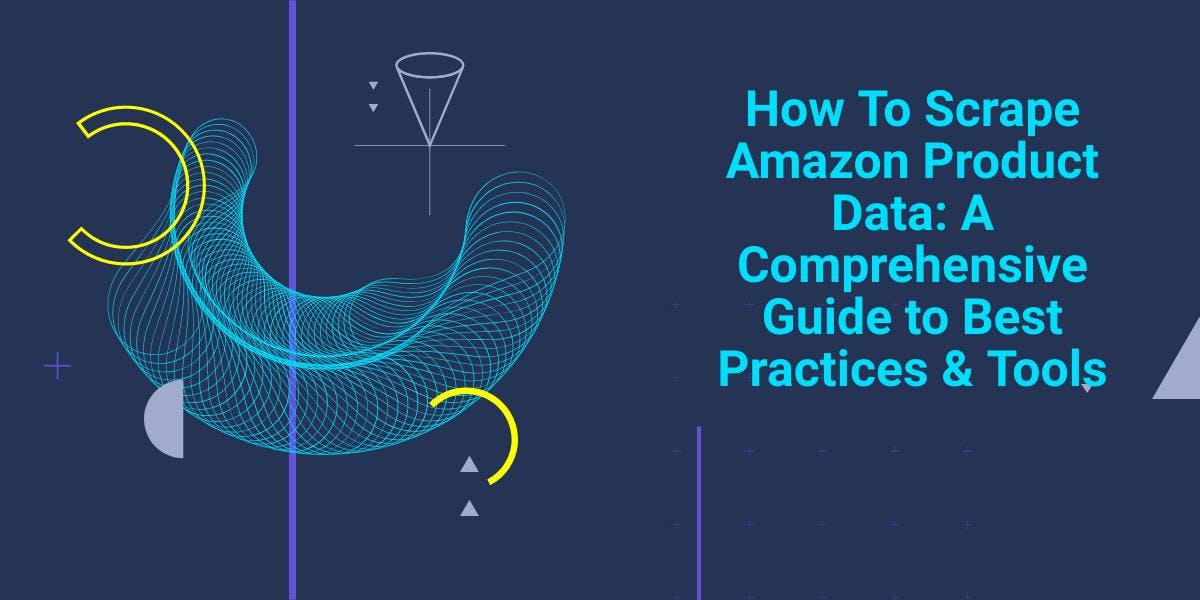
Explore the complexities of scraping Amazon product data with our in-depth guide. From best practices and tools like Amazon Scraper API to legal considerations, learn how to navigate challenges, bypass CAPTCHAs, and efficiently extract valuable insights.

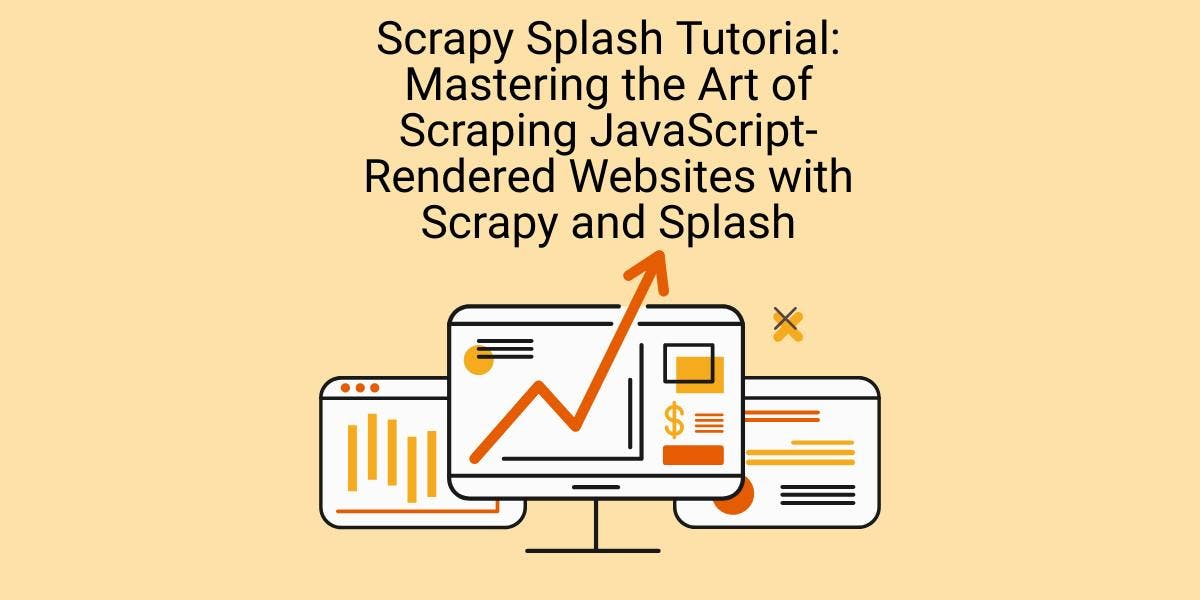
Learn how to scrape dynamic JavaScript-rendered websites using Scrapy and Splash. From installation to writing a spider, handling pagination, and managing Splash responses, this comprehensive guide offers step-by-step instructions for beginners and experts alike.

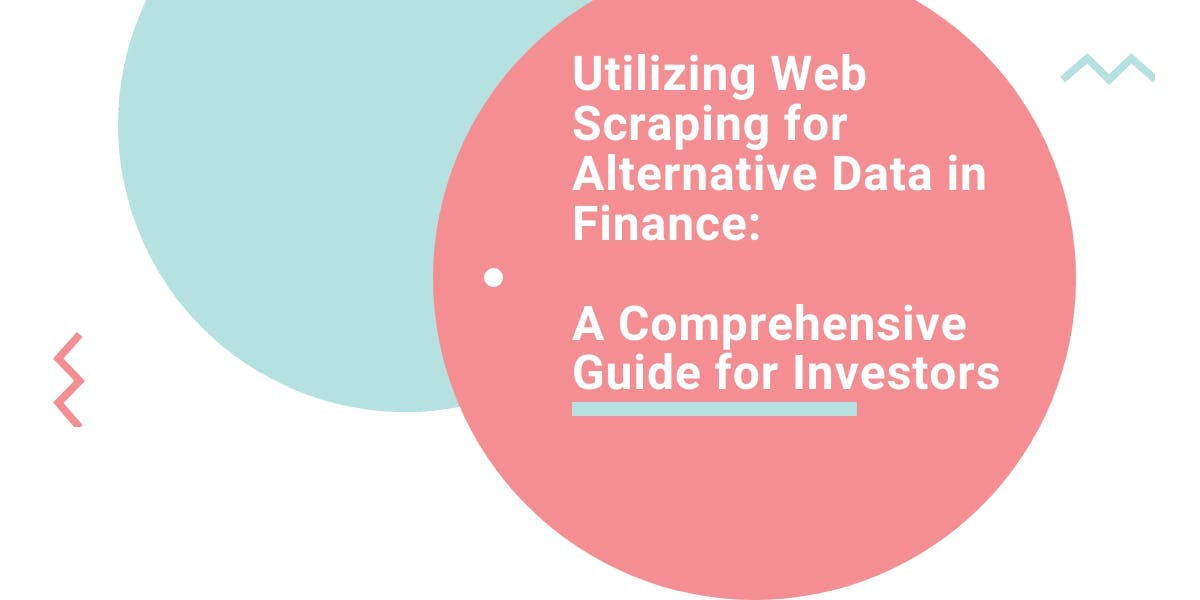
Explore the transformative power of web scraping in the finance sector. From product data to sentiment analysis, this guide offers insights into the various types of web data available for investment decisions.
