Node Unblocker: Is it a Useful Tool for Web Scraping
WebscrapingAPI on Nov 24 2022
If you wish to browse the internet a little more privately, you will be in need of a web proxy server. Web proxies can also help you get rid of geographical restrictions while browsing the web. Node unblocker is one such web proxy that can hide details like the IP address or request origin.
The node unblocker server is a part of the Nod.js server. It can be used for web scraping, browsing geo-restricted content, and more. Dive into this article to figure out more about node unlocker, its benefits, installation process, and more.

Understanding Node Unblocker Web Proxy Server
Node unblocker can be considered a general-purpose library for rewriting remote web pages and proxying. The hackable proxy tool serves as a convenient request/ response middleware service to modify incoming responses and outgoing requests in a web scraper stock. A node unblocker server helps you with the following:
- Hides your identity while browsing the internet
- Scrape data from a webpage without being blocked
- Browse geo-restricted content on the internet
The product from the Node.js library has been built on the Express framework. Any Node.js developer with past knowledge of Express will be able to use the proxy server easily. Browsers or scrapers interact with the Node unblocker through the REST API endpoints exposed by it.
You only need to append the URL of the page that you wish to retrieve to the proxy endpoint. The Node unblocker server uses the IP address of the machine it's running on to retrieve the content. It ensures that all the data gets processed and relayed to the client without unnecessary buffering.
Node unblocker was initially developed to evade internet censorship. But the additional features of the API make it beneficial for NodeJS-based scraping stacks. The major difference between a classic HTTP/ SOCKS5 and a node unblocker proxy is that you can use the latter as a REST API.
Setting Up a Node Unblocker Server

The Node unblocker server setup is quite easy and straightforward. The steps involved are as follows:
Install Node Unblocker and Express
Before you create the node unblocker server, you will have to install npm and Node.js in your system. You need to begin by creating a new folder, initializing an npm project, and installing all the necessary dependencies.
Express is a minimalist web framework useful for creating servers with Node.js fast. On the other hand, unblocker is the npm package name that is home to node unblocker.
Once you have installed the necessary packages, you can start implementing the proxy in a new index.js file. Always remember to start by require()-ing your dependencies.
Create the Node Unblocker Server
Your next step will involve creating an Express app and a fresh unblocker instance. The configuration unblocker supports different types of options, from requesting details to writing custom middleware unblocker. A majority of the proxy's functionality gets implemented as middleware. It is also possible to selectively enable debugging according to your requirements.
Start the Express Server
The Express-compatible proxy lets you connect the proxy instance with the Express server with the use() method. The straightforward server runs on localhost: 8080 or the PORT environment variables defined by you after the launch.
Moreover, you can also add the .on (upgrade handler) to the app. listen process.env.port 8080. If the connection protocol changes from HTTP to WebSocket, this becomes useful for telling the proxy.
Testing the Server
You will also need to verify whether the proxy is working properly. Perform the verification by taking a URL and prefixing it with localhost: [PORT]/ proxy/. You can also test the proxy using the curl command or in the browser by entering the URL in the URL bar.
When you send the request through the Node unblocker server, the request is made through the IP address of the machine on which the server is running. If you are running the node unblocker locally, the IP address won't change. If you want to change the IP address, you will have to deploy the unblocker to a remote server.
Deploying the Node Unblocker Proxy Server
When you have successfully built the basic node unblocker server, you can start using it to re-route browser traffic or web scraping. For that, you simply need to deploy the proxy on a remote server and send requests using it. Even though you can deploy the proxy anywhere, the Heroku server is one of the simplest options.
Configuring the Server for Deployment
If you wish to deploy the proxy server to Heroku, you can leverage the IP address of the Heroku machine. You will need the following:
engines: It will help Heroku know which version of Node.js to utilize
start script: It will tell Heroku how to start the proxy server
You will also need to create a .gitignore file to avoid pushing unnecessary files to the Heroku server or Github repos.
Heroku Deployment
If you don't already have one, you should create a free account on the Heroku server. Next, you will have to install the Heroku CLI tool. After that, you will have to build a new app in the Heroku dashboard.
Put in your Heroku login credentials through the command line and keep following the prompts to create a new SSH public key. After that, initialize Git in the directory created in the node unblocker. Set the heruko remote as the app you created in the dashboard.
Node Unblocker Middleware
Now, you have learned how to set up and deploy a Node unblocker server. But Node unblocker middleware can provide you with a lot more functionality. It will be extremely useful when you are web scraping with bots.
Unblocker middleware debugger enables you to modify requests and respond to them faster. Most of the functionality of Unblocker is implemented through middleware. However, you can also custom middleware to replace the default debug activation.
Reasons to Use Node Unblocker Proxy Network
Find out the benefits of node unblocker servers from here.
Security While Using the Public WiFi
Even though public WiFi is beneficial, they come with a lot of security concerns. Suppose you are scrolling through your social media at the airport or exploring YouTube video pages at a café. Someone or the other might be following your online activity when you are on public WiFi.
A node unblocker will protect your information from multiple organizations. It will help conceal your browsing history, account passwords, banking data, and more from hackers.
Access Content in Any Location

You might not be able to stream your favorite content on a platform because it does not provide access to people in your area. Using Node unblocker is an efficient way to get rid of geo-restrictions. Moreover, using the proxy server isn't unlawful.
Node unblocker will help spoof your area. As a result, it will seem that you are browsing from a different location. Therefore, you will be able to watch everything even if the content isn't available to you locally.
Conceal Data from Your ISP
While using your home WiFi, the risk of data leakage is quite minimal. However, your data might still be defenseless. Your web access supplier or ISP will have access to your web data object.
Your ISP will be able to check when, where, and how you peruse. They might gather the data and send it to publicists, which is one of the major income streams for ISPs.
A Node unblocker will ensure that you are surfing the web secretly. Your ISP will be able to figure out that you are using a Node unblocker. However, they won't be able to view your online activities by getting rid of the encryption.
Security While Working Remotely
The data encryption facility is one of the major highlights of a Node unblocker. Encryption or placing information into a coded design makes it clouded. Therefore, your private data remains safe.
The rising remote work culture is making organizations put resources into a Node unblocker. Even after the pandemic, several organizations are continuing with the remote work culture.
A site-to-site Node unblocker offers a private network to representatives. Thanks to Node unblocker, information transmissions can be kept encoded. External aggressors or programmers won't have any access to the classified records and data of your organization.
Receive Better Shopping Deals
Several online shopping platforms change the costs of the products according to your location. You will also find different prices when it comes to ticket booking, vehicle rental, or hotel reservations. As the proxied URLs begin, you will be able to track down the lowest-priced products easily.
Things to Know About Node Unblocker Servers
Node unblocker is extremely easy to install and is one of the fastest web proxies available in the market. A managed service like WebScrapingAPI can help solve some of the limitations of the proxy server. It lets you perform advanced customization with features like automatic captcha solving, evading internet censorship, and residential proxy.
Oauth Issues
OAuth login forms are used as the authentication standard by modern websites like Google, YouTube, Instagram, and Facebook. A library using proxy post Message data fails with Node unblocker.
You need to remember that OAuth will need post Message to function properly. But if you can afford to work with low web traffic, you will benefit from using this library for your next project.
Ability to Work on Complex Sites
Some complex sites like Discord and Instagram won't function with Node unblocker's internal logic. Moreover, there has been no timeframe for releasing a new version that will support complicated sites. However, work is ongoing to fix these problems so that you are able to scrape data from these platforms too.
Cloudflare Detection
Cloudflare comes with a free detection service that remains activated by default behavior. For instance, Cloudflare detects YouTube video pages in seconds after receiving a captcha prompt.
A majority of websites use Cloudflare CDN, which can lead to your requests getting blocked. However, the custom middleware works smoothly on websites that don't run on the CDN server.
WebScrapingAPI: The Tool That You Need
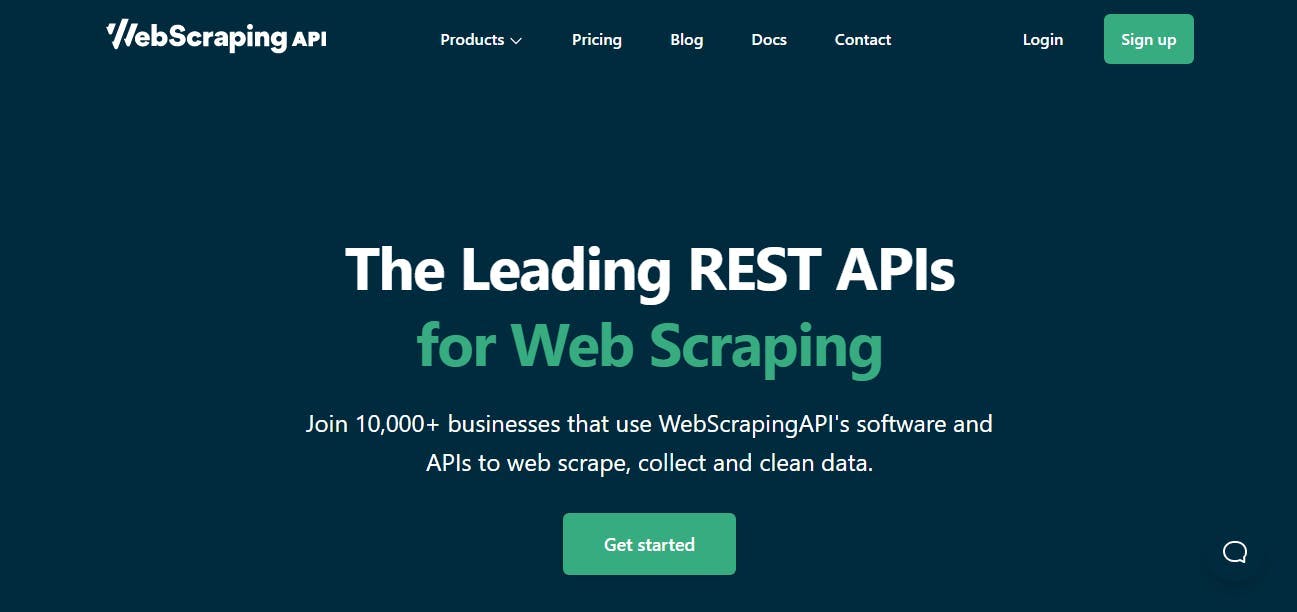
WebScrapingAPI is the best ready-to-use tool for all your needs. From the existing middleware function to the ability to add customizations, everything will impress you. Whether you want to write custom middleware or deal with remote webpages, WebScraping API is your ultimate tool.
Game-changing organizations all over the globe are using the proxy WebSockets app for the following purposes:
- 360-degree web scraping: The web scraper API supports everything from market research and price monitoring to financial information and real estate deals.
- Formatted data extraction: Our custom extraction rules feature lets you have access to formatted JSON data according to your requirements.
- JavaScript Interactions: The API ensures that you are able to interact with JavaScript websites like a pro and receive accurate data.
- Security: The API is useful for creating automatic data extraction flows from any website. It can be used at multiple locations at the same time to identify compromised information and malicious content.
- Data screenshots: The feature lets you integrate high-resolution screenshots to target web pages or sections in your tools or applications. The Web Scraper API can offer screenshots in raw HTML and formatted JSON format.
- Enterprise-grade scaling: Using this API will mean you will be able to get rid of unnecessary costs without any hassle.
If you want to explore more about the pricing of the API, check here. Install the API today and mask your location while browsing the internet.
News and updates
Stay up-to-date with the latest web scraping guides and news by subscribing to our newsletter.
We care about the protection of your data. Read our Privacy Policy.

Related articles
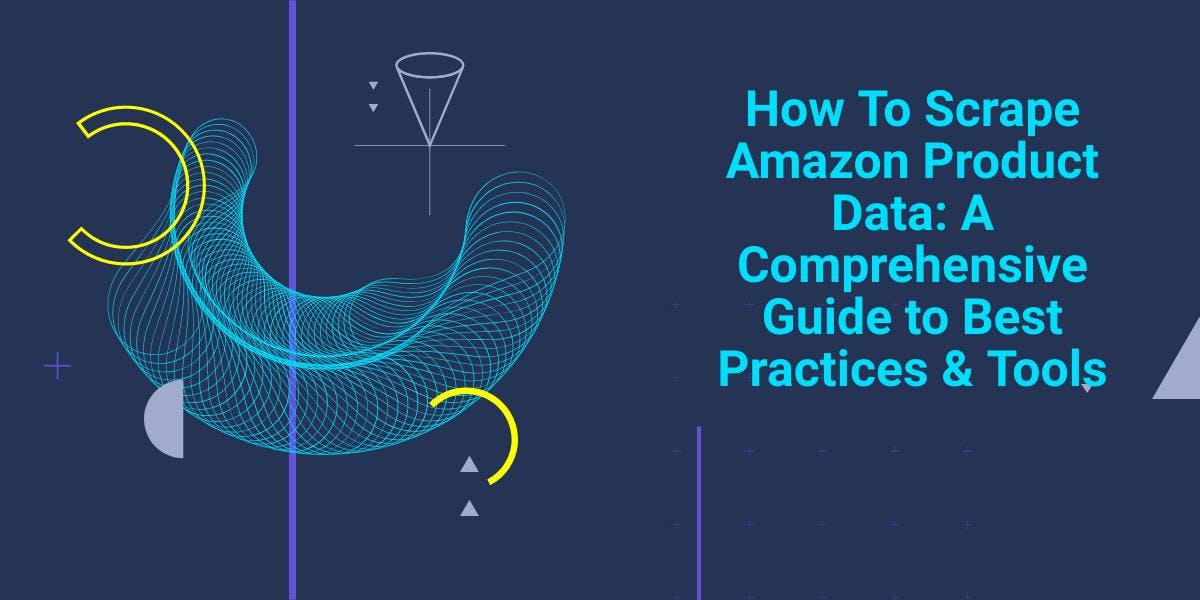
Explore the complexities of scraping Amazon product data with our in-depth guide. From best practices and tools like Amazon Scraper API to legal considerations, learn how to navigate challenges, bypass CAPTCHAs, and efficiently extract valuable insights.

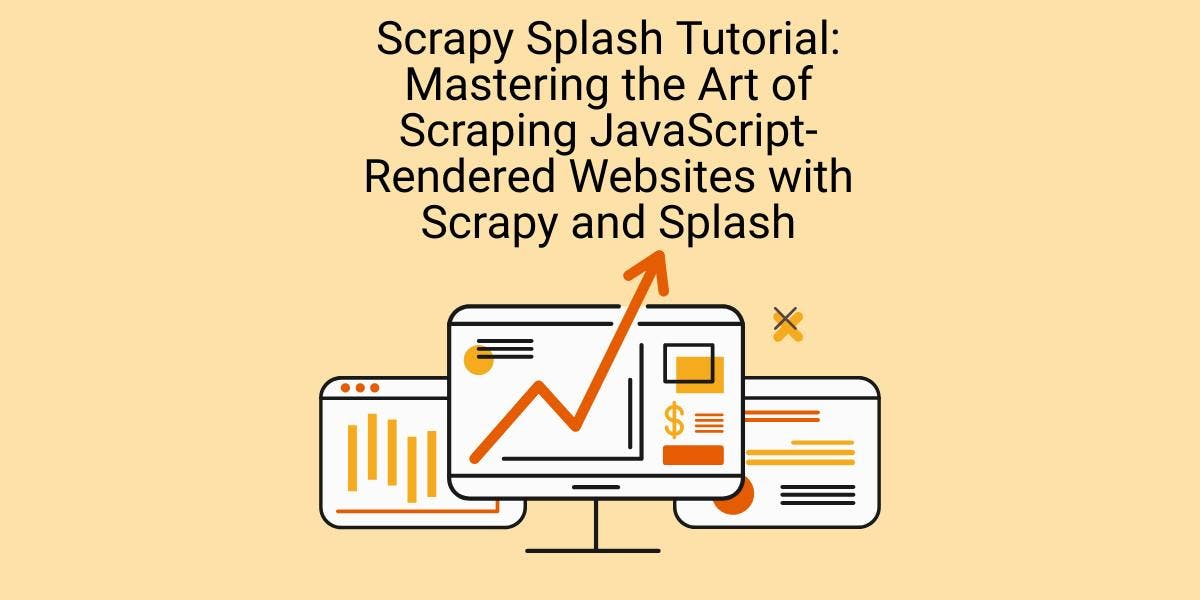
Learn how to scrape dynamic JavaScript-rendered websites using Scrapy and Splash. From installation to writing a spider, handling pagination, and managing Splash responses, this comprehensive guide offers step-by-step instructions for beginners and experts alike.


Dive into the transformative role of financial data in business decision-making. Understand traditional financial data and the emerging significance of alternative data.
