Top 11 Tips to Avoid Getting Blocked or IP Banned When Web Scraping
Ștefan Răcila on Apr 07 2023

Web scraping is a powerful tool for extracting valuable data from websites. It allows you to automate the process of collecting data, making it a great time-saver for businesses and individuals alike. However, with great power comes great responsibility. If you're not careful, you may find your IP address banned or blocked by the website you're scraping.
In this article, I'll share 11 detailed tips on how to scrape the web without getting blocked or blacklisted. By following these tips, you will learn how to protect your identity while scraping, how to respect the terms of service of websites, and how to time your requests to avoid overwhelming the target website with too many requests.
Why Do You Get Blocked?
Web scraping is not always allowed because it can be considered a violation of a website's terms of service. Websites often have specific rules about the use of web scraping tools. They may prohibit scraping altogether or place restrictions on how and what data can be scraped. Additionally, scraping a website can put a heavy load on the website's servers, which can slow down the website for legitimate users.
You could encounter issues when scraping sensitive information like personal information or financial data. Doing so can lead to serious legal issues as well as potential breaches of privacy and data protection laws.
Moreover, some websites also have anti-scraping measures in place to detect and block scrapers. The use of scraping can be seen as an attempt to bypass these measures, which would also be prohibited.
In general, it's important to always respect a website's terms of service and to make sure that you're scraping ethically and legally. If you're unsure whether scraping is allowed, it's always a good idea to check with the website's administrator or legal team.
1. Respect the Website's Terms of Service
Before scraping a website, it is important to read and understand the website's terms of service. This can typically be found in the website's footer or on a separate "Terms of Service" or "Robot Exclusion" page. It is important to follow any rules and regulations outlined in the terms of service.
2. Pay Attention to The “robots.txt” File
The Robots Exclusion Protocol (REP) is a standard used by websites to communicate with web crawlers and other automated agents, such as scrapers. The REP is implemented using a file called "robots.txt" that is placed on the website's server. This file contains instructions for web crawlers and other automated agents that instruct them which pages or sections of the website should not be accessed or indexed.
The robots.txt file is a simple text file that uses a specific syntax to indicate which parts of the website should be excluded from crawling. For example, the file may include instructions to exclude all pages under a certain directory or all pages with a certain file type. A web crawler or scraper that respects the REP will read the robots.txt file when visiting a website and will not access or index any pages or sections that are excluded from the file.
As an example, you can find the robots.txt file for our website here.
3. Use Proxies
There are several reasons why you might use a proxy when web scraping. A proxy allows you to route your requests through a different IP address. This can help to conceal your identity and make it harder for websites to track your scraping activity. By rotating your IP address, it becomes even more difficult for a website to detect and block your scraper. It will appear as though the requests are coming from different locations.
Bypass Geographic Restrictions
Some websites may have geographical restrictions, only allowing access to certain users based on their IP address. By using a proxy server that is located in the target location, you can bypass these restrictions and gain access to the data.
Avoid IP Bans
Websites can detect and block requests that are coming in too quickly, so it's important to space out your requests and avoid sending too many at once. Using a proxy can help you avoid IP bans by sending requests through different IP addresses. Even if one IP address gets banned, you can continue scraping by switching to another.
4. Rotate Your IP Address
IP rotation is a technique used when web scraping to conceal your identity and make it more difficult for websites to detect and block your scraper. IP rotation involves using a different IP address for each request that is made to a website. By rotating IP addresses, you can make your scraping activity appear more like normal human traffic.
There are two main ways to achieve IP rotation when scraping:
Using a Pool of Proxy IPs
This method involves using a pool of IP addresses from different proxy servers. Before making a request to a website, the scraper would randomly select an IP address from the pool to use for that request.
Using a proxy rotation service
This method involves using a service that automatically rotates the IP address for each request made to a website. The service will maintain a pool of IP addresses, and will automatically assign a different IP address to each request. This can be a more convenient way of rotating IPs as you don't need to manage the pool of IPs and can let the service take care of this for you.
IP rotation can also help to speed up scraping, as requests can be sent out through multiple IP addresses simultaneously.
5. Use a Headless Browser
To avoid being restricted when web scraping, you want your interactions with the target website to look like regular users are visiting the URLs. Using a headless web browser is one of the best ways to accomplish this.
A headless browser is a browser without a graphical user interface that can be controlled programmatically or through a command-line. This allows you to interact with a website as if you were manually browsing it and may increase the chances of your scraper going undetected.
You can use Puppeteer or other browser automation suites to integrate headless browsers in your crawler or scraper.
Visit our in-depth guides on How to Use Puppeteer with NodeJS and How to Use Selenium with Python to find out more about using headless browsers.
6. Use Real User Agents
The majority of popular online browsers, such as Google Chrome and Firefox, include headless mode. Even if you use an official browser in headless mode, you must make its behavior appear natural. To do this, various special request headers, such as User-Agent, are commonly used.
The user agent is a string that identifies the software, version, and device that is making the request. This information can be used by the website to determine how to respond to the request and can also be used to track the origin of the request. By using a user-agent that closely mimics a commonly used browser, you can increase the chances of your scraper going undetected.
7. Use a Service for CAPTCHA Solving
CAPTCHA (Completely Automated Public Turing test to tell Computers and Humans Apart) is a technique used by websites to prevent automated scraping. This test can differentiate between humans and bots by showing challenges that require a human to be completed. For example, identifying a series of characters in an image. Be prepared to handle them when they appear by using a third party service like Anti Captcha or 2Captcha.
You may want to think about whether it is still profitable to scrape websites that need continuous CAPTCHA solving over time. Some of these CAPTCHA solving providers are rather slow and expensive. WebScrapingAPI has advanced antibot mechanisms that reduce the number of CAPTCHAs encountered. We also use automated CAPTCHA solving as a fallback.
8. Slow Down
Don't scrape too fast, sending too many requests in a short period of time can cause a website to detect that you're scraping it. This might block your requests. It is important to space out your requests and avoid sending too many at once.
Add random delays between your requests and actions. You will make the behavior of your crawler or scraper more unpredictable to the target website, reducing the chance of detection.
Avoid scraping large amounts of data in a short time frame. Scraping a large amount of data in a short time frame will trigger the website's spam filters, and you will get you blocked. Therefore, it is important to stagger your scraping and avoid scraping large amounts of data in a short time frame.
9. Be Aware of Honeypot Traps
On some websites, honeypot traps are set up. These mechanisms are intended to lure bots into traps while being unnoticed by actual users.
Links that are included in the HTML code of a website but are invisible to people are some of the most elementary honeypot traps. To determine if a link is visible or not to genuine users, you might want to check its computed style.
Here is a code sample with two functions that will return a list with all the visible links that are on the webpage. The function checks for each link if the background color is the same as the text color. It also has a parameter named strict. That will instruct the function to check if the link is displayed or if it is visible because not all links that are not shown are honeypot traps.
function getComputedBackgroundColor(elem) {
let isTransparent
do {
const bgColor = window.getComputedStyle(elem).backgroundColor
isTransparent = !/rgb\(|[1-9]{1,3}\)'$/.test(bgColor) // you can test this regex on regex101.com
if (isTransparent) {
elem = elem.parentElement
}
} while (isTransparent)
return window.getComputedStyle(elem).backgroundColor
}
function filterLinks(strict) {
let allLinksArray = Array.from(document.querySelectorAll('a[href]'));
console.log('There are ' + allLinksArray.length + ' total links');
let filteredLinks = allLinksArray.filter(link => {
let linkCss = window.getComputedStyle(link);
let isDisplayed = linkCss.getPropertyValue('display') != 'none';
let isVisible = linkCss.getPropertyValue('visibility') != 'hidden';
let computedBgColor = window.getComputedBackgroundColor(link)
let textColor = linkCss.textColor
if (strict) {
if (isDisplayed && isVisible && computedBgColor !== textColor) return link;
} else {
if (computedBgColor !== textColor) return link;
}
});
console.log('There are ' + filteredLinks.length + ' visible links');
}
Typically, honeypot traps are used in combination with tracking systems that can identify automated requests. By doing this, even if future requests don't originate from the same IP, the website will be able to recognize them as being similar.
10. Use Google Cache
Google Cache is a feature of Google Search that allows users to view a cached version of a webpage. Even if the original website is down or the web page has been removed. This feature can be useful when web scraping, as it can allow you to access a webpage even if the original website is blocking your IP or scraper.
To access the cached value of a webpage you need to prefix “https://webcache.googleusercontent.com/search?q=cache:” to the URL of the target webpage. For example, to scrape WebScrapingAPI’s pricing page you could scrape “https://webcache.googleusercontent.com/search?q=cache:https://www.webscrapingapi.com/pricing”.
Using google cache can be a good alternative when scraping, but keep in mind that it could be limited. It could have old versions of the website data. The frequency of Google crawling a website is based on popularity, so data might be really outdated on not so popular sites.
Other caveats might be that you can’t really use query parameters or anchors for the target webpage. Also some websites may actively tell Google not to cache their pages.
11. Hire a Professional
Hiring a professional scraping service can help you avoid common scraping pitfalls and provide you with clean, reliable data. WebScrapingAPI is one of the best scraping providers that have the necessary infrastructure, bandwidth, and IP rotation system to handle large-scale scraping jobs.
Please keep in mind that these tips are general guidelines and not a guarantee to avoid getting blocked. Every website is different and has different anti scraping policies. But following these tips will help you increase the chances of your scraper running smoothly and undetected.
Summary
In conclusion, it's important to do web scraping responsibly to avoid getting blocked or blacklisted. By following the 11 tips outlined in this article, you will protect your identity. You will respect the website's terms of service and avoid overwhelming the website with too many requests. Remember to always scrape ethically and legally. This can be the way to ensure that you are not getting blocked by websites.
Additionally, it's worth considering using a professional scraping service. They can provide you with clean, reliable data and help you avoid common scraping pitfalls. A professional scraping service provider has more advanced tools and techniques to handle web scraping. Such tools may help deal with CAPTCHA, handling errors, and bypassing anti-scraping measures. They can save you time, and money, and help you stay on the right side of the law.
With that said, WebScrapingAPI has a 7 days trial period, with no card required, you might want to give it a try.
News and updates
Stay up-to-date with the latest web scraping guides and news by subscribing to our newsletter.
We care about the protection of your data. Read our Privacy Policy.

Related articles
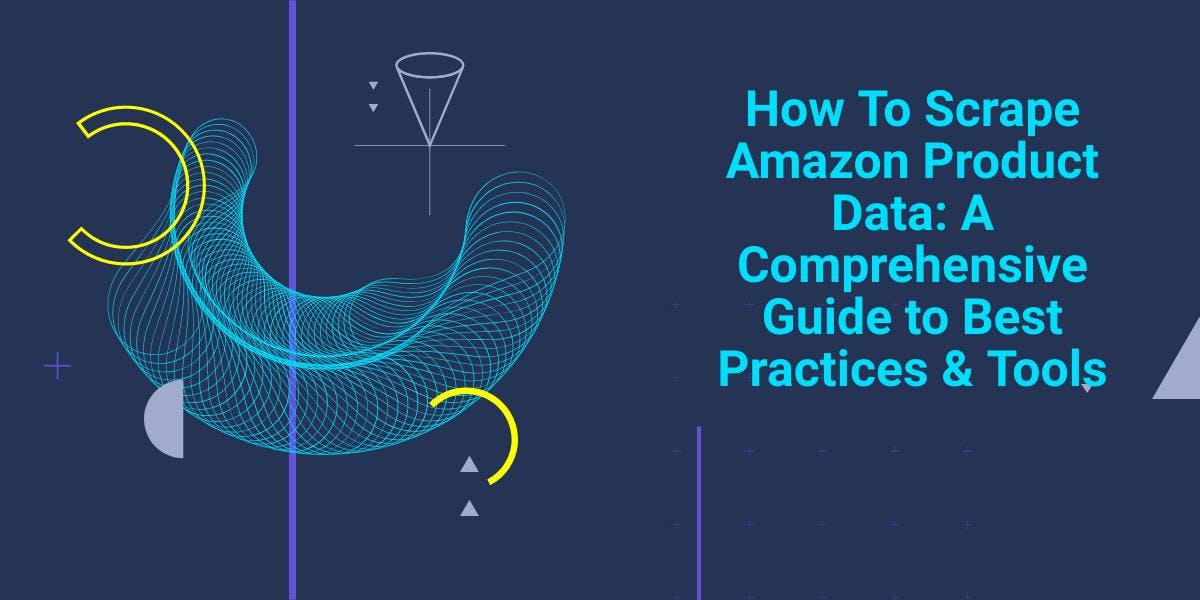
Explore the complexities of scraping Amazon product data with our in-depth guide. From best practices and tools like Amazon Scraper API to legal considerations, learn how to navigate challenges, bypass CAPTCHAs, and efficiently extract valuable insights.

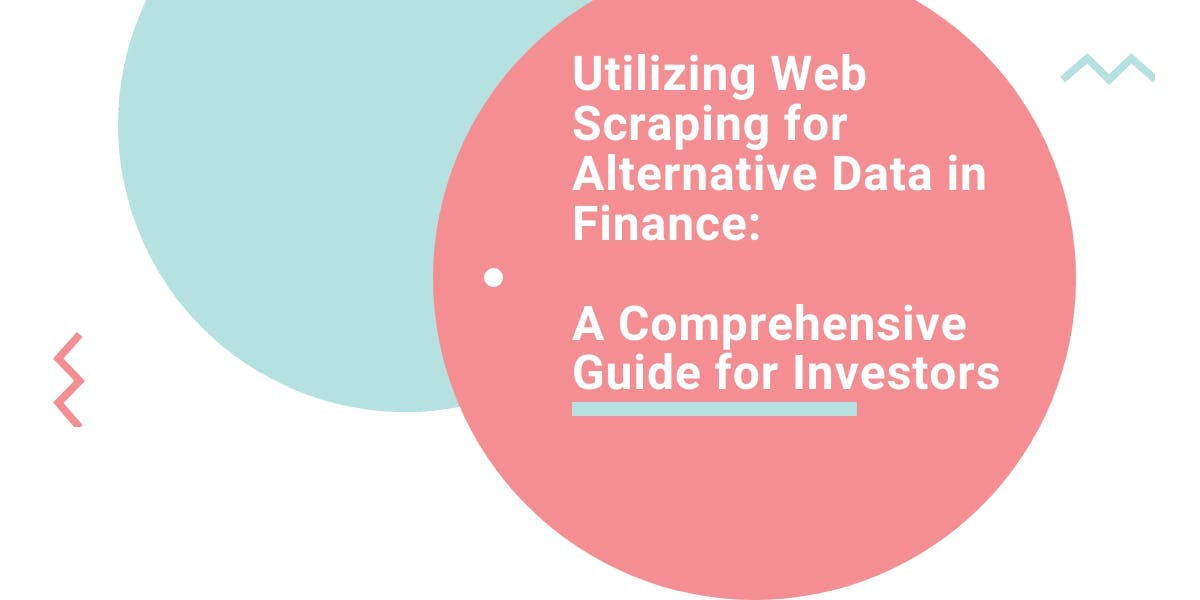
Explore the transformative power of web scraping in the finance sector. From product data to sentiment analysis, this guide offers insights into the various types of web data available for investment decisions.

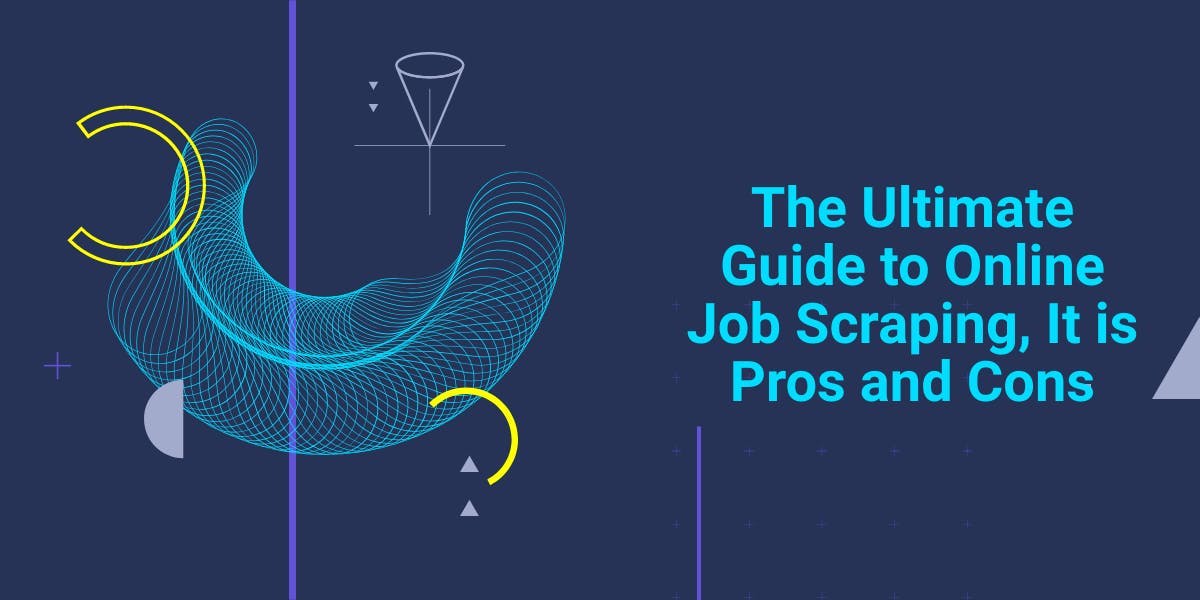
The definition and uses of online job scraping. Advantages and disadvantages of job scraping along with strategies and potential risks.
