Top 11 Tips to Avoid Getting Blocked or IP Banned When Web Scraping
Ștefan Răcila on Apr 20 2023

Web scraping is a powerful tool for extracting valuable data from websites. It allows you to automate the process of collecting data, making it a great time-saver for businesses and individuals alike.
However, with great power comes great responsibility. If you're not careful, you may find your IP address banned or blocked by the website you're scraping.
In this article, I'll share 11 detailed tips on how to scrape the web without getting blocked or blacklisted. By following these tips, you will learn how to protect your identity while scraping, how to respect the terms of service of websites and how to time your requests to avoid overwhelming the target website with too many requests.
Why Do You Get Blocked?
Web scraping is not always allowed because it can be considered a violation of a website's terms of service. Websites often have specific rules about the use of web scraping tools. They may prohibit scraping altogether or place restrictions on how and what data can be scraped.
Additionally, scraping a website can put a heavy load on the website's servers, which can slow down the website for legitimate users. You could encounter issues when scraping sensitive information like personal information or financial data. Doing so can lead to serious legal issues as well as potential breaches of privacy and data protection laws.
Moreover, some websites also have anti-scraping measures in place to detect and block scrapers. The use of scraping can be seen as an attempt to bypass these measures, which would also be prohibited. In general, it's important to always respect a website's terms of service and to make sure that you're scraping ethically and legally. If you're unsure whether scraping is allowed, it's always a good idea to check with the website's administrator or legal team.
Respect the Website's Terms of Service
Before scraping a website, it is important to read and understand the website's terms of service.
This can typically be found in the website's footer or in a separate "Terms of Service" or "Robot Exclusion" page. It is important to follow any rules and regulations outlined in the terms of service.
Pay Attention to The “robots.txt” File
The Robots Exclusion Protocol (REP) is a standard used by websites to communicate with web crawlers and other automated agents, such as scrapers. The REP is implemented using a file called "robots.txt" that is placed on the website's server.
This file contains instructions for web crawlers and other automated agents that instructs them which pages or sections of the website should not be accessed or indexed.
The robots.txt file is a simple text file that uses a specific syntax to indicate which parts of the website should be excluded from crawling.
For example, the file may include instructions to exclude all pages under a certain directory or all pages with a certain file type. A web crawler or scraper that respects the REP will read the robots.txt file when visiting a website and will not access or index any pages or sections that are excluded in the file.
Use Proxies
There are several reasons why you might use a proxy when web scraping. A proxy allows you to route your requests through a different IP address. This can help to conceal your identity and make it harder for websites to track your scraping activity. By rotating your IP address, it becomes even more difficult for a website to detect and block your scraper. It will appear as though the requests are coming from different locations. Bypass Geographic Restrictions Some websites may have geographical restrictions, only allowing access to certain users based on their IP address. By using a proxy server that is located in the target location, you can bypass these restrictions and gain access to the data. Avoid IP Bans Websites can detect and block requests that are coming in too quickly, so it's important to space out your requests and avoid sending too many at once. Using a proxy can help you avoid IP bans by sending requests through different IP addresses. Even if one IP address gets banned, you can continue scraping by switching to another.
News and updates
Stay up-to-date with the latest web scraping guides and news by subscribing to our newsletter.
We care about the protection of your data. Read our Privacy Policy.

Related articles
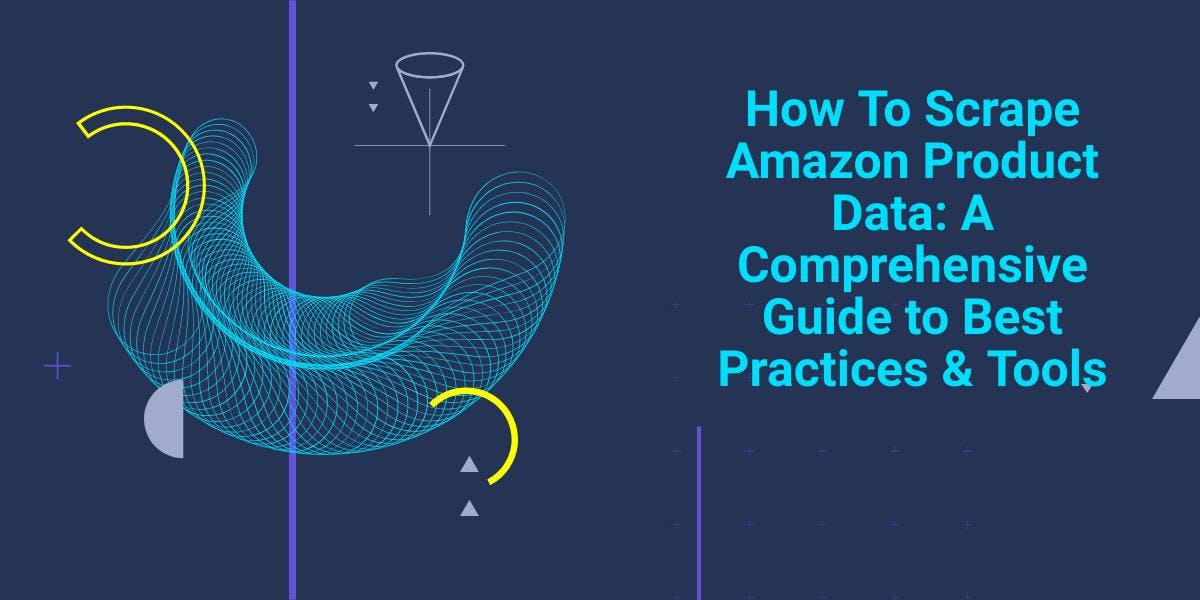
Explore the complexities of scraping Amazon product data with our in-depth guide. From best practices and tools like Amazon Scraper API to legal considerations, learn how to navigate challenges, bypass CAPTCHAs, and efficiently extract valuable insights.

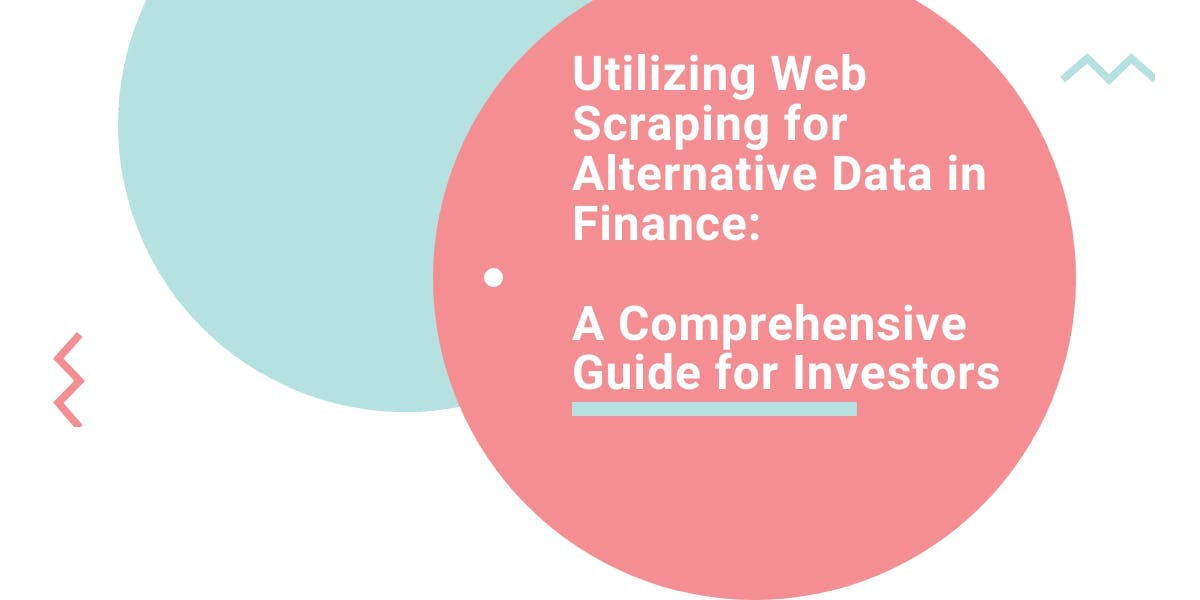
Explore the transformative power of web scraping in the finance sector. From product data to sentiment analysis, this guide offers insights into the various types of web data available for investment decisions.


This tutorial will demonstrate how to crawl the web using Python. Web crawling is a powerful approach for collecting data from the web by locating all of the URLs for one or more domains.
