Why You Should Stop Gathering Data Manually and Use a Web Scraping Tool
Raluca Penciuc on Apr 14 2021
You don’t need big data experts to explain how an abundance of information leads to better business results. The writing is on the wall — the Internet is chock-full of valuable data, waiting to be used.
So, the big question is how to get the full benefits that data can provide. The old strategy was to tell a few poor souls to set out and manually search for information online. Copy-paste. Copy-paste. Copy-paste. Again and again. Sure, the gathered data is helpful, but at what price?
Manual searches take a lot of time, then centralizing and processing the information takes just as much. There has to be another way to do this robotic process, right?
Right, and we didn’t throw the term “robotic” randomly because it’s precisely the kind of task that you should be giving to a robot. What you need is a web scraping tool.
What does a web scraper do?
Before we get into the nuts and bolts of web scraping, we should go over a few key concepts.
Most of the written content you’ll encounter on a website is stored in a text-based mark-up language, most commonly HTML. To make processing and rendering easier for all browsers and devices, HTML has a few general rules that all websites follow.
When humans enter a web page, they see the results of that HTML code. But robots, such as Google’s indexing crawlers, look at the code. Think of it as the same information, but in different forms.
If a person wants to copy all the information on a webpage, they would manually select all the content (most likely grabbing useless filler, too), hit “copy,” and then paste it to some local file. It doesn’t seem so bad, but imagine doing that two hundred times, several times a week. It’s going to become an unbelievable chore, and sorting all that data will be equally nightmarish.
Some websites make it hard for users to select content and copy it. While these sites aren’t prevalent, they can become the cherry on top of the sad sundae.
A web scraping tool is a bot that grabs HTML code from web pages. There are two significant differences compared to manual copying: the bot does the job for you, and it does it way faster. Harvesting the HTML from a single page can be instantaneous. The defining factor is your internet speed, which can slow you down while manually copying too.
Where scrapers genuinely shine, though, is when extracting data from multiple sources. For a powerful web scraper, there’s little difference between one webpage and a thousand. As long as you give it a list of URLs for pages you want scraping, the bot will set to work collecting data.
How is data extraction software a step up compared to the old way?
We already mentioned how web scraping tools are faster than human hands. Now let’s talk about why that’s the case.
Gathering larger sets of data into one place
To gather data manually, the process would look something like this:
- Find the web pages
- Access one of them, meaning that all the page’s content has to load
- Select everything
- Hit “copy”
- Go to the file where you plan on storing the data
- Hit “paste”
- Repeat
If you’re using a web scraping tool, the steps are a bit different:
- Find all the web pages you’re interested in
- Add their URLs to the web scraper
- The software goes to each page and grabs the HTML immediately
- The data gets stored in a single file
The beauty of web scraping is that if you have 2000 pages to harvest, you just have to load the links into the software, and you’re basically done. You’re free to focus on other things while the tool does its thing.
On the data storing front, you have a lot of options when it comes to file format. If your goal is to just read the information, maybe use a few macros to gain some insight, then a CVS file is right up your alley. While setting up the scraper, you can make sure that all the essential details are stored in a certain way. For example, you can keep product prices in the first column of the file.
If you’re going to use some different software product with that data, then JSON is the way to go. It’s an excellent format for data transfer between two or more different programs, like the web scraper and a machine learning algorithm, for example.
The conclusion is simple — if you need information from more than a handful of pages, web scraping is the better option. This fact becomes more apparent the more data you require. Imagine having to check 2000 pages every day by hand.
Maybe you’re asking yourself why one would need to check 2000 pages every day. That’s an excellent question because it leads us to the next point.
Keeping important information up to date
Certain industries, eCommerce being the best-known example, depend on having the correct information as soon as possible. Competition between sellers often boils down to price, and if your product is pricier than your competitors, you’re probably losing customers to them. So you have to constantly check your competitors and assess how your prices compare to them.
In practice, this usually means looking up data on tens, hundreds, or in some cases even thousands of pages. Sure, a human can do it, but not fast enough.
For bots, however, recurring and repetitive tasks are their bread and butter. Human intervention isn’t even necessary after the setup. You decide how often the scraper should gather the data and give it a list of URLs it has to monitor. That’s it.
You’ll probably rely on another software product to process the data and notify you if anything interesting is happening.
Freeing up human resources
In a business, it’s painfully easy to dish out a tedious job like information gathering to someone and then not think about it. But let’s do just that for a few moments.
Browsing the internet to copy and paste data gets old, fast. It’s a slow process, and the poor soul in charge of the job won’t be having much fun. So, it’s not exactly good for morale.
Then there’s the aspect of time. Even if the bot took just as much time as an employee to complete the task, it’s still a preferable and less expensive option. Of course, the bot will finish the job faster.
If it’s your personal project, think of it like this: the web scraping tool takes on the boring parts of your work, so you have more time to concentrate on the complex (and exciting) parts.
See for yourself
We’ve created WebScrapingAPI specifically because we’ve seen the importance of having quality data and its availability online. The API’s goal is to help developers, entrepreneurs, and businesses leverage that data effectively without spending hours upon hours gathering it first.
You can test the tool yourself since there’s a free plan that lets users make 1000 API calls every month for no charge. All you have to do is create an account. Then it’s smooth sailing.
Our closing advice for you is to try out web scraping and see how it goes! You’ve got nothing to lose and plenty to gain, as you’ve learned from this article.
News and updates
Stay up-to-date with the latest web scraping guides and news by subscribing to our newsletter.
We care about the protection of your data. Read our Privacy Policy.

Related articles
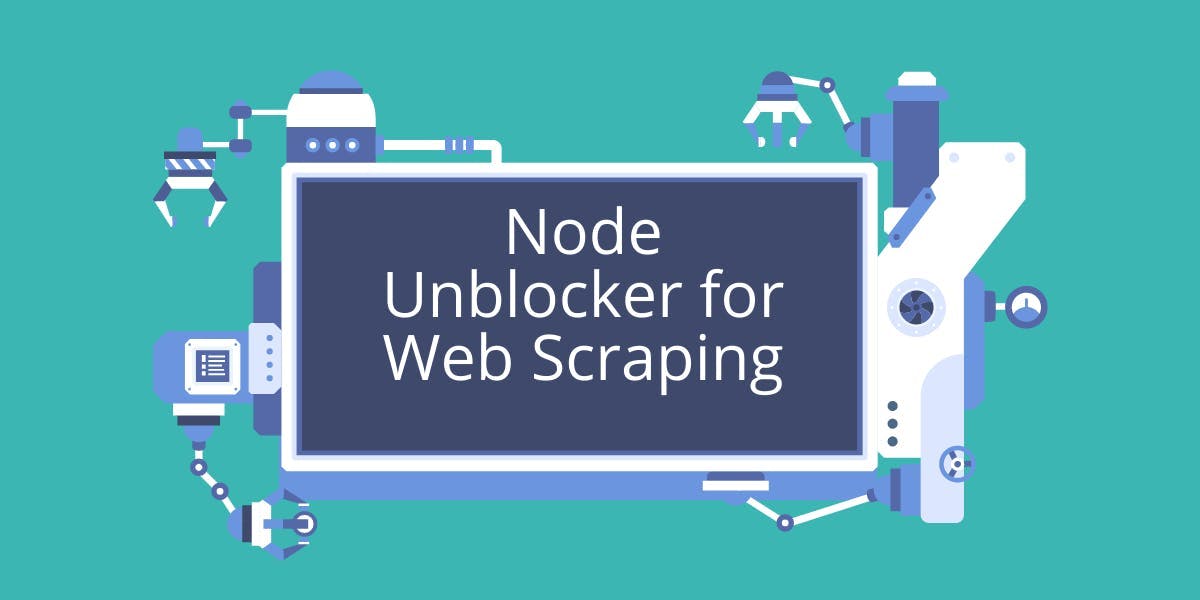
Take your web scraping to the next level by creating and deploying a custom proxy using Node Unblocker and never get blocked again.


Find out how a web scraper service can help you gain valuable insights and re-orient your marketing strategy for increasing profits.


A comprehensive analysis looking at the top Product Finder tools available and why ProfitScraper might not be your ideal fit. Pros and Cons, Pricing and the bottom line: Find out who comes out on top, based on every criteria mentioned.
