Puppeteer Alternatives: 7 options worth a shot
WebscrapingAPI on Nov 04 2022
Do you want a tool to automate tasks for you on the web? Well, not exactly a tool but a library that performs many of the tiring manual tasks on its own. The library we’re talking about is Puppeteer.
It is a Node library that automates most of what you do on a website. It can take screenshots, crawl pages, submit forms and track websites to identify performance issues.
It is an amazing library but you also have to know about puppeteer alternatives. In some regards, alternatives can be better. But, that depends a lot on a person’s requirements.
So, to help people with different requirements, we’ll be listing the best and most competitive puppeteer alternatives. However, knowing about the alternatives would only be beneficial when you know about Puppeteer first.
Let’s go.
Puppeteer 101
As already mentioned, Puppeteer is a Node library that automates tasks on the web. It provides API to control headless Chrome. If you don’t know about the term ‘headless’, we recommend you read this.
Puppeteer not only does basic tasks that any other tool can do, but it also does tasks that can help businesses succeed in today’s tough competition.

The library can:
-Generate PDF for any webpage
-Take screenshots
-Submit forms
-Use the keyboard for input
-Do tests using the latest version of the Chrome browser
-Test Chrome extensions
We don’t have many libraries that can do all this. And since it’s developed by Google, you can put your trust in the library to do all the above-mentioned tasks effectively.
7 Puppeteer Alternatives You Need To Consider
Now that we’ve talked about the Node library, it’s the perfect time to talk about Puppeteer alternatives. We’re going to list the basic information, pros and cons of each alternative so you can decide the best one for yourself.
CasperJS

We’re starting the puppeteer alternatives list with CasperJS. It is a scripting and testing tool that is written in JavaScript for PhantomJS Webkit- a headless browser. We talked about PhantomJS at length in another blog.
CasperJS automates many of the tasks you perform on a website. With Casper JS, you can fill and submit forms, click links, define browser navigation, download resources, scrape websites and much more.
The good thing is that CasperJS is available for Windows, macOS & Linux. We say it’s a good thing because many puppeteer alternatives work on one or two operating systems. Thankfully, CasperJS caters to all of them.
It is an open-source tool, meaning you get regular updates. The last update was on Sep 19, 2022. So, you can get a pretty good idea that using CasperJS is the right choice. Moreover, it is trusted by tons of developers. It has more than 7,000 stars on GitHub.
Pros:
-Free to use.
-Open-source.
-Regular updates.
-Available for all major Operating Systems.
-Written in JavaScript, meaning it works flawlessly with most websites.
Cons:
-It does not have a dedicated support team.
Phantombuster

Phantombuster is a versatile web scraping tool that is often not talked about much in the industry. But, we feel it deserves a mention because of all that it offers.
Phantombuster is a puppeteer alternative that specializes in extracting a list of leads. Now, how you use those leads is totally up to you. Businesses that know anything about the potential of leads will know how amazing Phantombuster is.
With lead generation, you can get lots of valuable data, send emails to relevant people and businesses and do outreach campaigns.
Now, you may be wondering why choose Phantombuster out of all the options.
The answer is simple. The tool allows you to generate leads from all major websites. When you start using the tool, you get more than 100 automations. Moreover, if you don’t like to code, this is the tool for you as it offers several code-free tools.
More than 10,000 businesses trust and use Phantombuster, yet we wonder why not many people talk about it. Nonetheless, it is a tool you absolutely need to try.
Pros:
-You can choose among three different feature-packed packages.
-Works on all websites, meaning you can generate relevant leads that actually help your business.
-You can find a person’s professional email just by entering their name.
Cons:
-It is a paid tool.
-The free trial offers limited features.
Cypress

Website testers often wonder when will they see something new in testing. We hear about new website features all the time, but it does not happen with testing. That is, until now.
Introducing Cypress. It is a tool that is built for testing anything on the web. It is a front-end testing system that works effectively well for JavaScript frameworks.
Moreover, downloading and installing Cypress is easy. You don’t have to download any extra files, so know that you can start using the tool right after installing it.
You can write tests you want to run. Apart from that, tests can also be recorded, meaning you’ll have all the information about the results for you to analyze later.
Do you use Mac and don’t have access to a great web testing tool? Lucky you, because Cypress solves that problem. It is available for macOS, Windows & Linux. Not only that, reviews tell us that Cypress has been optimally configured for these major Operating Systems.
Companies like PayPal, AutoDesk & DHL are already using Cypress because of its amazing features. We highly recommend you also consider using this front-end testing tool.
Pros:
-Free tool.
-Open-source.
-Built specifically for developers and QA engineers.
-Web testing support for multiple browsers.
-Installation is easy.
Cons:
-Support can be limited as there is no dedicated support team.
Selenium

Selenium and Cypress are similar because they both are used for testing websites by automating web applications. Sounds simple? There’s a whole lot more to Selenium.
The first reason that separates the two is Selenium was introduced before Cypress. So, it had a pretty good audience by the time Cypress was launched.
Selenium brought a fresh change in website testing because it automated almost everything. The website says, “Boring web-based administration tasks can (and should) be automated”. And they’ve done a pretty good job at automating.
Pros:
-Amazing tool for end-to-end testing.
-Setting up Selenium is easy.
-Offers a flexible monitoring system.
-Offers 3 different services- WebDriver, IDE and Grid. You can pick the one based on your needs.
Cons:
-Some hidden costs, which you only discover once you start using the tool.
-Better alternatives like Cypress are available.
Playwright

When talking about puppeteer alternatives, we cannot miss Playwright. Similar to Puppeteer in many ways, there are some key areas where this tool differs.
Playwright is a Node library, which also supports high-level API for desktop automation. This tool was released by Microsoft, so you know you’re in for a treat. Also, when such a huge company releases some tool, you’re bound to get excellent customer support.
The tool was only recently released in the year 2020. It is a fairly new competitor to Puppeteer, but it doesn’t mean the tool has to do a lot to reach Puppeteer’s level. It is easily at par with its competitor because many of the top contributors for Playwright are the same as that of Puppeteer.
The best thing about Playwright is that it works across multiple browsers like Mozilla and Safari. This feature was not offered by Puppeteer. Also, when you use this tool, you’ll observe a significant difference in the speed.
The tool gets regular updates and the latest one was released on Sep 27, 2022. So, you can be assured that you’re not using an obsolete tool. The stars on GitHub are just shy of 49K. When so many developers across the world trust some tool, we recommend you try it once.
Pros:
-Fast browser context feature.
-Excellent cross-browser support.
-It has new APIs that improve automation.
-Works well with most browsers.
Cons:
-None. It is a perfect tool that doesn’t have any cons.
Urlbox

When you open the Urlbox website, you observe from the first look that the tool specializes in taking screenshots. The first line says that you can convert HTM to images. We feel this is an amazing feature that many developers can use.
This tool is not a web scraping tool but a screenshot scraping tool. Now, you may wonder what good can a screenshot do. If you know anything about how important minor details are for UI & UX designers, you’ll know how amazing this tool is.
Urlbox takes precise screenshots, without compromising the quality. You can observe even the tiniest of details thanks to some of the best image rendering APIs. Not only that, the dashboard won’t confuse you. Even a layman can understand the features of the tool from the dashboard.
Pros:
-You can convert the screenshots to multiple file formats, eg., PNG, JPG, PDF & many more.
-All the details of a web page are captured.
-Best image rendering APIs ensure the quality remains top-notch.
-Dedicated customer support.
-You can take full-page screenshots.
Cons:
-Urlbox is only good for taking screenshots but not for other purposes.
-It is a paid tool.
WebScraping API
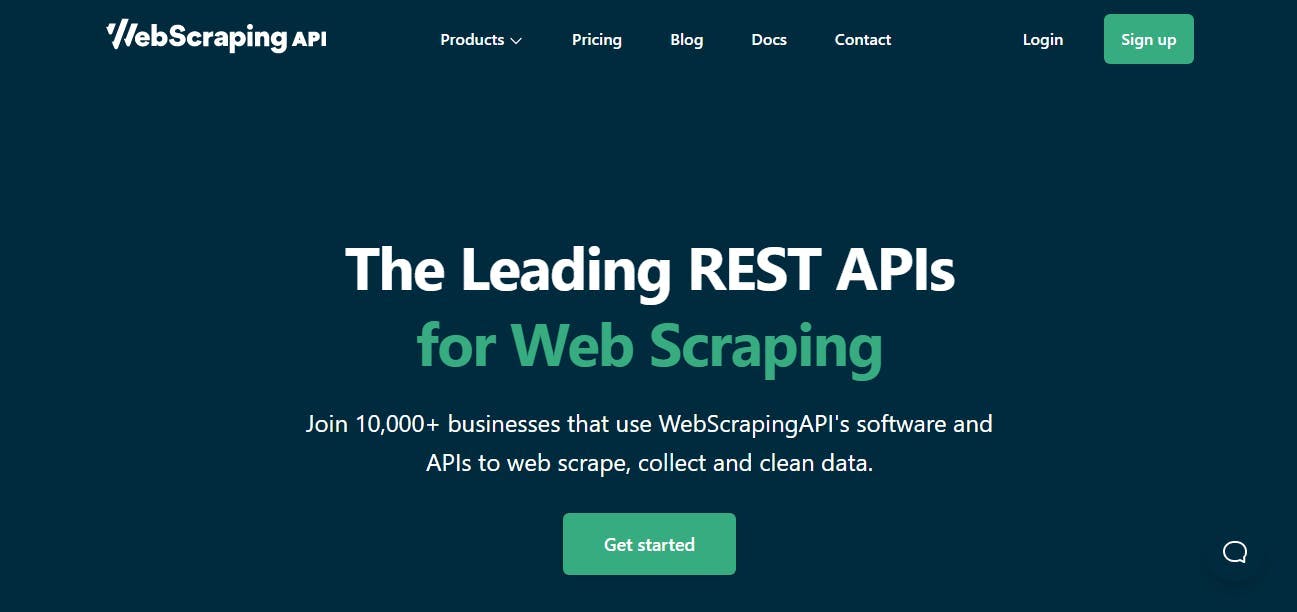
We know taking screenshots may not be the only thing you want to do. If your needs are related to scraping data from websites for making informed decisions, we recommend you consider WebScraping API.
Now, the name isn’t anything fancy. But, don’t let that fool you because there is rarely any other tool that can do more than what WebScraping API can.
From the initial impression, you notice that the website says itself as a leading web scraping API. Truth be told, they’re not kidding. You find that once you start scrolling. You’ll observe that they offer a ton of features.

Do you know about rotating proxies? It’s a feature sent straight from heaven if your IP constantly gets blocked. There could be many reasons for that to happen, which we won’t go into detail for now. With rotating proxies, you get access to hundreds of ISPs from around the world.
Furthermore, you can send web scraping API requests from 12 locations. If you’re an enterprise, you get access to 195 locations.
Honestly, we don’t know how many web scraping tools provide you a 99.99% uptime. You don’t have to go around searching for the tools that do because WebScraping API does. And it does it effectively.
Pros:
-It auto-fills CAPTCHA.
-Latest anti-block technology.
-100M+ rotating proxies.
-Easy to use.
-Tons of customization options.
-24x7 monitoring.
-JavaScript rendering.
Cons:
-It can be difficult to choose among the many plans because every plan offers the best bang for your buck.
Which Puppeteer Alternative Is Your Favorite?
You’ve reached the end of the blog. We know it was a long read, but totally worth your time. So, now the obvious question- which out of these is your favorite puppeteer alternative?
If you have a hard time deciding, we can help you make the decision, which you surely won’t regret.
In our opinion, WebScraping API is the best alternative. If you open their website from the link provided, you’ll know what we’re talking about.
The WebScraping API is packed with useful features like Geotargeting, 100M+ rotating proxies, anti-block systems, auto-fill CAPTCHAs, mass web crawling, the latest architecture that promises speed, JavaScript rendering and many more.
What’s more, you get to try all these features in their free trial. No, they’re not a company that offers many features but lets you try nothing. They believe that to retain customers, it is crucial to keep your promises and offer them only the best.
If you’re still not satisfied, you can look at their website and observe that more than 10,000 companies trust WebScraping API and there are many reviews on their homepage itself.
Still skeptical?

Try WebScraping API’s cheapest plan, which only costs $49 a month. However, if you’re an enterprise, you’re in for a surprise as their Custom plan, which is for enterprises provides you with even more features.
Whichever plan you choose, know that they’ll always be available for your assistance.
Now that we’ve explained our best choice, we hope you can decide. We highly recommend you bookmark this page so you can come back to it later when you have to choose a tool.
Share this blog if you liked reading it. Also, keep checking our blog regularly because we keep publishing new blogs.
News and updates
Stay up-to-date with the latest web scraping guides and news by subscribing to our newsletter.
We care about the protection of your data. Read our Privacy Policy.

Related articles
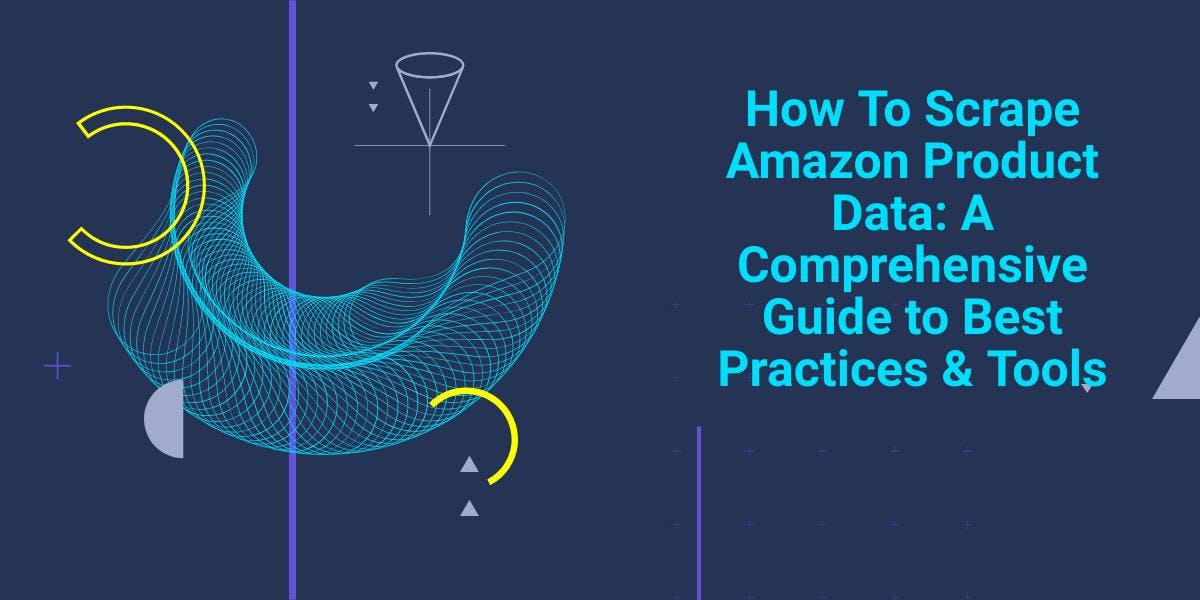
Explore the complexities of scraping Amazon product data with our in-depth guide. From best practices and tools like Amazon Scraper API to legal considerations, learn how to navigate challenges, bypass CAPTCHAs, and efficiently extract valuable insights.

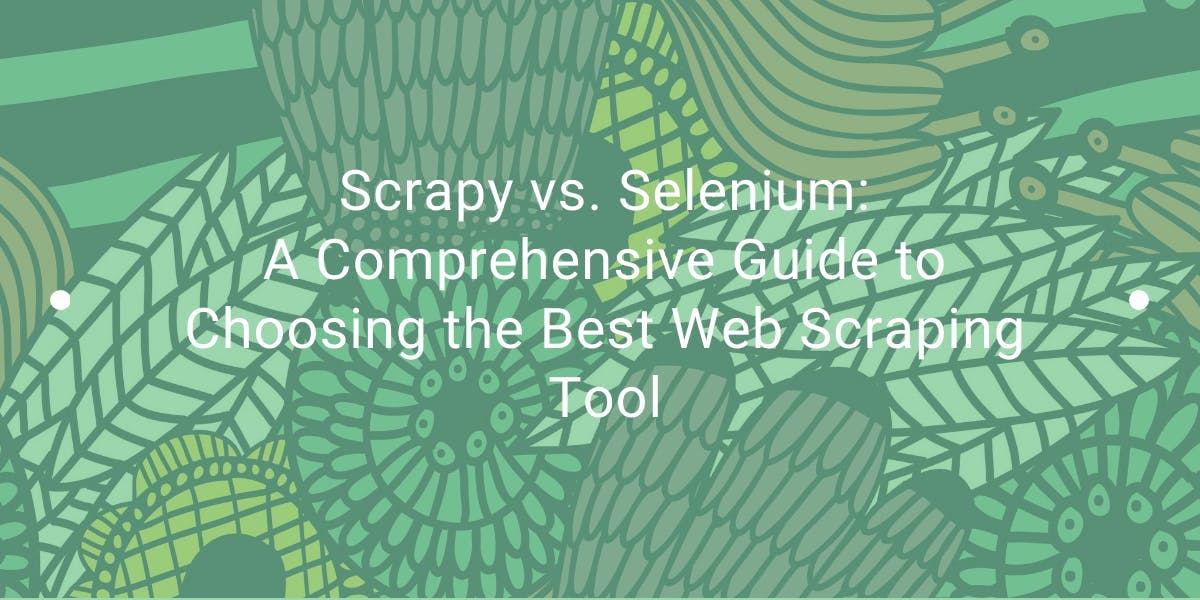
Explore the in-depth comparison between Scrapy and Selenium for web scraping. From large-scale data acquisition to handling dynamic content, discover the pros, cons, and unique features of each. Learn how to choose the best framework based on your project's needs and scale.


Get started with WebScrapingAPI, the ultimate web scraping solution! Collect real-time data, bypass anti-bot systems, and enjoy professional support.
