Top 5 Web Scraping APIs: An Ultimate Guide for Developers
Robert Sfichi on Apr 05 2021
The Internet has zettabytes upon zettabytes of data, plenty of which can be extremely valuable to businesses. But we can’t just download anything that could be useful and then try to sort it all.
The problem isn’t just where to look but also how to look. Sifting through thousands of web pages would be daunting for a human, but not for a web scraping API.
In fact, an efficient scraper will get the much-needed HTML code in less time than it takes you to point it in the right direction.
But not all APIs are made equal. So, in this exhaustive article, we’ll cover all the different aspects you should consider when choosing a web scraping API. Moreover, we’ve scoured the web to find the best ones, so you’ll get to learn about their strong and weak points as well.
Common web scraping use cases
Web scrapers can help with a wide variety of objectives. One of the more straightforward examples would be downloading all data on your website in preparation for a migration. On the other end of the spectrum, developers working on machine learning models often scrape large amounts of data to use as training material for the AI.
Let’s go over the most common uses for web scraping APIs and each goal’s specific requirements.
Lead generation
Creating a lead database is one of the most critical and challenging tasks for just about any business. The principle is simple: find a directory rich with possible leads; execute a search based on your parameters; download all the valuable data into a single file.
You just repeat those steps for different directories and parameters. Here are a few good options to start with:
- The Yellowpages. All countries have their own web version of the good old Yellowpages, where just about any business can be found.
- Yelp. While most would associate Yelp with restaurant reviews, the website boasts a respectable array of different businesses, from acupuncturists to tax services.
- Linkedin. The go-to website if you’re looking for people with specific careers. Scraping on LinkedIn can also be very useful for your recruiting operations.
- Clutch. Even though businesses create profiles on Clutch to find clients, not to become clients, you’re still looking at an extensive directory of companies, with plenty of details on each one.
Chances are, there are smaller websites that cater exclusively to your target audience, so keep an eye out for those.
The essential data to search for is contact information — phone numbers, email addresses, business locations. But it’s worth checking for other details, as any info can prove useful for crafting your first message towards them.
Competitor analysis
Unless you’re providing a completely new service, you’re probably facing a good number of competitors. Even for brand new products and services, indirect competition needs monitoring.
The problem is keeping tabs on all those competitors, knowing their product features, prices, and marketing strategies.
If you don’t have many competitors to worry about, then you could do the task by hand. Alternatively, most web scraping products have a free or trial version.
The real challenge is for businesses in crowded markets that have a large number of competing companies. It becomes a challenge to keep track of them all, and collecting data takes exponentially longer.
That’s where web data extraction comes into play. By using a scraping API on all relevant URLs (their feature, pricing, and landing pages plus their social media accounts), you’ll create a report on each competitor in record time.
The biggest advantage comes once you aggregate the data on all companies. At that point, you can look at the market as a whole, determine averages and identify untapped opportunities.
Brand Monitoring
Brand Perception has become an important concern for businesses. So, it’s no surprise that new methods to scour the Internet have become necessary.
The challenge is finding customer opinions on websites that aren’t directly owned or controlled by the business. Review websites and social media platforms are primary data sources. But collecting and aggregating said information is anything but easy.
By using a web scraping API, marketing and PR teams can keep their fingers on the proverbial pulse, regardless of the platform.
Compared to having a human check these websites, an API collects information much faster, and stores said data in a standardized format. As a result, it’s much easier to calculate general opinion, compare with past intervals and identify trends.
Additionally, once you’ve got all the data in a single file, it’s easy to identify unhappy customers by searching for specific keywords within the document. At that point, it’s simple to respond to all cases, even if they’re scoured across several websites.
Search engine optimization
It’s no secret that Google uses a crawler+scraper combo to determine the results for any search users make in their engine. SEO tools and software do much of the same:
- The crawler goes on every page on a website through its links.
- The scraper extracts the code.
- An algorithm examines the code and determines relevant keywords and how the website or page ranks for each one.
Keyword research tools scrape the data from engine results pages to determine a keyword’s popularity.
In short, no web scraping means no search engines and no SEO tools.
But that’s not all.
You can take the optimization process into your own hands. Go on a search engine and check what the results are for your intended keyword. Use a web scraping tool to check the code behind the results on the first page. Most people don’t even get past the first five results.
Look through the HTML of the main competitors for the keyword. How much content do they have? How many headings? Are they focused on any other keywords?
Once you have the answers to these questions, you’re better prepared to compete with these top players for the organic traffic the keyword brings.
The advantages of a web scraping API
With enough time and patience, developers can build their own web scraping API. Since you know exactly what you’ll use it for, you can also make sure it has exactly the feature it needs.
There are plenty of good tutorials to help, too.
A word of warning, though — webmasters don’t generally want bots accessing their website. You’ll run into significant roadblocks that can freeze a rudimentary web scraper in its tracks.
Javascript and AJAX are crucial for the user experience on websites. The problem is that you need a browser environment to interact with the page as intended. But there’s also a solution: headless browsers. These have no graphical user interface and significantly improve scrapers’ performance, enabling them to get past the JS rendering problem.
Captchas are a Turing test that separates humans from machines. It usually bars algorithms from accessing websites or specific sections. While they make scraping more difficult, they are often necessary to block programs designed for spamming or DDoS attacks and other malicious actions.
Another challenge for web scrapers is IP detection and banning. Besides captchas, websites use algorithms that detect and block IPs that act suspiciously. One of those activities is making a massive number of requests almost simultaneously, which scrapers do. Again, this is also to stop DDoS and brute force attacks.
To keep scraping, you’ll need proxies. When you have an intermediary server between your machine and the website you’re scraping, the website can only ban the proxy IP. The principle is simple — every time a proxy IP is blocked, you hop onto a new one and continue.
There are plenty of options to go with when choosing a proxy service. We recommend you look into:
- Datacenter proxies — serverless, cloud-based proxies that provide high-speed services, and you can often pay as much as you use.
- Mobile proxies — IP coming from mobile devices connected to the internet. These devices don’t have a static IP but constantly get new ones from their Mobile Network Operators, so they are less likely to get blocked.
- Residential proxies — IPs from internet service provide real physical locations. The block rate for these proxies is the lowest.
Rotating proxies take it a step further by assigning a new IP address to the user for every connection. Rotating relates to how you use your proxy pool so the servers can be both cloud-based or residential.
The very best option would be rotating residential proxies. With this setup, you have the lowest chance of unsuccessful data extraction. Of course, quality often attracts higher prices.
As you can tell, building a web scraper that can get the job done takes a lot of time and may still cost you money. The good news is that there are plenty of already built scrapers to choose from. Even better, most high-performing APIs have a freemium pricing model or offer a free trial.
How to choose the right API for you
While all data extraction programming interfaces are different, there are certain themes and characteristics that unite them.
To compare APIs more easily, we will focus on four major differentiators. These criteria determine the users’ end results, so the products we review will be analyzed from these four viewpoints.
Functionality
So, we’ve already gone over two of the main features that make an API worth using:
- Javascript rendering — the ability to read and extract code from a website that uses Javascript. Without it, you’ll be limited in the data you can get from most websites.
- Bypassing captchas — the ideal route when dealing with captchas is to not trigger them. To do that, you need good proxies that imitate normal user behavior. Still, the API can use plugins that help solve captchas when those appear, too.
The Proxy number and quality also fall under this category since they affect how much data you can pull. Besides rotating residential proxies, a good API will also have many geotargeting options. To access some websites, you need an IP from a certain geographical area, so global geotargeting ensures you can scrape from wherever.
Another valuable functionality is the option to crawl and scrape all the pages of a website in one go. Of course, you could manually input every page, but the beauty of using an API is automating such repetitive tasks.
Compatibility
As most businesses need the web scraping API to work in tandem with their existing software, compatibility is crucial.
First of all — the programming language. Some web scrapers are built with a single programming language in mind, so the user needs to know that language to work with the API. Others are made to integrate with a wide array of systems, offering support and documentation for six to eight different languages.
Keep in mind that you can expect the export to be done in CVS or JSON format. Other options exist and generally speaking, converting from one format to another isn’t difficult. Ideally, the scraper offers you data in the exact format you need.
If integration isn’t necessary, then you can use just about any web scraper without much effort, even if you’re not familiar with the language used. In that case, documentation becomes even more critical, and we’ll cover that topic too shortly.
Reliability
If a product doesn’t work when you need it, none of the features matter, do they?
When assessing a web scraping API’s reliability, the essential aspects are uptime, bandwidth, bug frequency, and customer support.
Since the presented APIs offer out-of-the-box features, their uptime and bandwidth depend mostly on their server capacity and optimization. Cloud-based services may be preferable since the service provider allocates how much space you need for your activity.
With today’s tech, you can expect unlimited bandwidth and some very decent speeds. You’ll more likely be limited by the website you’re scraping. Too many requests in too little time, and you might crash the site.
Bugs are a more uncertain subject. The API owners would naturally work on fixing any known bugs. So the crux of the problem consists of any undiscovered bugs, how fast they’re found, and then patched. The best way to check is to use the API. Again, free versions and trials are your friends.
On the customer support front, make sure they have an email address dedicated to the issue. A phone number is even better, but keep in mind that not all companies offer 24 support, and different time zones may be an impediment for fast reaction.
Many web scraping service providers also offer the option to create custom scripts for you. While that may be a big selling point for non-developers, it shouldn’t be as important for tech people.
Still, it’s a “nice to have” option since you may need several scripts fast, and extra hands are always helpful.
Documentation
The whole point of an API is to make your work faster and simpler. A robust and feature-rich programming interface does just that, on the condition that you know how to use it.
Documentation is crucial in helping users (especially those with limited programming knowledge) learn how to use the API. It should be equally clear and exhaustive for all programming languages the interface supports.
The documentation is meant to take users step by step, from the setup to complex, fringe cases, and explain how the API can be used.
The data extraction API product landscape
Web scrapers come in many shapes. Some are designed for non-technical people, while others require a programmer’s knowledge.
Application programming interfaces offer you the most freedom and convenience. The advantages you get with a pre-built API are:
- You already have access to proxies that are integrated with the scraper;
- Can do basic scraping right in the service provider’s dashboard;
- With the API key, you can write and execute your own scripts, scraping multiple pages and extracting only the data you need;
- You’re using a single tool, so you don’t have to worry about integrating several pieces together and dealing with several separate bills.
The data extraction industry has evolved greatly over the years, and it will continue to do so. API owners are working on improving success rates and automating functions.
Right now, you’ll need coding knowledge to scrape for specific parts of a website’s code. But in time, we expect the process to become more and more accessible to non-developers without sacrificing any of the benefits an API brings.
The top 5 web scraping APIs
There are plenty of data extraction solutions available. Some of them come with APIs, some don’t. This article is focused on only the top five because you won’t need more than one product. So our objective is to help you choose the best of the best.
WebScrapingAPI
Full disclosure: WebScrapingAPI is our product. We’ve dedicated ourselves to creating a user-centric API, focusing on meeting the needs of developers and the businesses they support. The API does the tedious work so users can focus on what they do best.
Functionality
WebScrapingAPI has a pool of more than a hundred million rotating proxies. Clients can use datacenter, residential or mobile IPs, from hundreds of ISPs, with 12 geographical locations to choose from. Enterprise customers have the option of choosing from 195 additional locations.
Besides the impressive proxy pool, the API uses the latest tech to circumvent bot detection tools. It can handle Javascript and AJAX rendering, captchas, fingerprinting, and automatically retries if it encounters any blocks.
With these built-in functionalities, the API enables you to execute mass crawling on any website with the highest possible success rate.
The WebScrapingAPI allows users to instantly start scraping, with no coding involved. Alternatively, they can customize requests and target specific snippets of code on the website.
Compatibility
The API supports the following programming languages:
- Shell
- Python
- Javascript
- Ruby
- PHP
- Java
- C#
- Go
As for how you can download and store data once you’ve extracted it, WebScrapingAPI generates JSON files for the user.
Reliability
First off, the company uses UptimeRobot to monitor the API and dashboard. All visitors can check their records by going to the Status Page. The team performs frequent uptime checks to make sure that any possible bug or problem is solved before it affects the API’s performance or users’ experience.
WebScrapingAPI uses Amazon Web Services to minimize wait time during scraping and offer unlimited bandwidth to users. Requests are only counted if they are successful.
The company’s web scraping experts are also on standby to help people with troubleshooting and creating custom scripts to get the data they need.
Documentation
WebScrapingAPI has documentation on all supported programming languages and covers all areas relevant for users, including the error codes they could run into.
You can find explanations and sample code for:
- Request parameters
- Rendering Javascript
- Custom Headers
- Proxy setup
- Geolocation
- Setting sessions for IP reuse
ScraperAPI
ScraperAPI is a robust data extraction application programming interface that comes with all the features that make APIs the best option for developers.
Functionality
ScraperAPI boasts a proxy pool of 40M+ addresses, with the options of choosing from datacenter, mobile and residential IPs. Users have access to 12 different geolocations, with 50 more available for custom plans.
The API can also handle captchas and uses a headless browser to render Javascript.
Compatibility
ScraperAPI offers software development kits for NodeJS, Python, Ruby, and PHP to their users.
On their website, you can also find sample code in a multitude of programming languages, mainly in Bash, Javascript, Python, PHP, and Ruby, but also Java and C# for certain parts.
The standard export format is JSON.
Reliability
The ScraperAPI team promises 99.9% uptime as well as unlimited bandwidth, with speeds that can reach 100Mb/s.
On their website, you can also find several links to a form and an email address dedicated to customer support, so we can surmise that the API developers are invested in helping their users.
Documentation
As we mention above, ScraperAPI has sample code in several programming languages but not all sections receive the same amount of love.
Their documentation covers all the major points for users:
- Getting Started
- Basic usage
- Headless browsers
- Custom headers
- Sessions
- Setting geographical locations
- Proxy usage
- POST/PUT requests
- Personal account information
ScrapingBee
The ScrapingBee API is built around the ability to automatically rotate servers and handle headless browsers, two of the most important features for an effective web scraping tool.
Functionality
Using the latest Chrome headless browser, ScrapingBee extracts data without straining the RAM or CPU of the computer running the code. It also means that Javascript or Single Page Applications using libraries like React aren’t a problem for the API.
The proxy pool size is not disclosed, but the automatic IP rotation and headless browser help in avoiding bot detection tools.
Compatibility
You can easily integrate the ScrapingBee API with the following programming languages:
- Curl
- Python
- Javascript
- Java
- Ruby
- PHP
- Go
So, ScrapingBee is quite flexible in how you integrate the API with your existing scripts. The data you get through the API is also in JSON format.
Reliability
In their website’s footer, you can find a link to their status page. There you can see the uptime and response time for their API and dashboard. As of writing this article, their API uptime is at 99.9% over the last three months.
There is also a FAQ page to help prospective customers and users learn more without going through the process of getting support from employees.
Documentation
The ScrapingBee team has done a good job of explaining both basic and advanced uses of their API.
They offer plenty of explanations on how to use the tool, accompanied by sample code in whichever programming language one prefers. Also, they have useful articles on writing code for scraping the web.
ZenScrape
ZenScrape is another API packed with all the features a developer needs to gather data en masse, fast, and without constant IP blocks.
Functionality
We don’t have an estimate on the size of the ZenScrape proxy pool, but it has millions of IPs, offering both standard and premium proxies, with global geotargeting options.
The API supports Javascript rendering and handles all its popular frontend libraries, so users can extract data regardless of the website.
Compatibility
The ZenScrape have made considerable efforts so that their API is compatible with whatever programming language their clients are most comfortable with. They support:
- C
- Python
- Javascript
- Ruby
- Swift
- Go
- Java
- PHP
- C#
Reliability
On the ZenScrape website, you can check the status of their API endpoints over the last three months. When we checked, they hadn’t encountered any operational problems in the last 90 days.
They also have a FAQ section and encourage visitors to contact the support team about any uncertainty.
Documentation
The ZenScrape API documentation covers common customization options that a developer might be interested in. They explain setting up location parameters, using premium proxies, rendering Javascript, custom headers, and blocking unimportant resources to boost speed.
Scrapingdog
Last on our list, Scrapingdog focuses on helping developers and data scientists scrape on a large scale.
Functionality
The API has a pool of over 7 million residential and 40.000 datacenter proxies, which are rotated automatically for the user. Geotargeting is limited to the US for two of the three pricing plans, the third one offering 12 additional countries to choose from.
The API also uses a headless Chrome browser to render Javascript.
Compatibility
One disadvantage of this API, compared to the others, is its lack of compatibility options. The sample code in the documentation is only in cURL, so it falls on the user to integrate API calls into any code they’re using.
Reliability
Users can get in contact with the support team through a form or a real-time chat function on the website.
We couldn’t find any monitoring tool that keeps track of the API status but didn’t encounter any problems when testing it.
Documentation
As we’ve mentioned, the documentation doesn’t offer programming language variety with their sample code. Still, it covers all steps a user would go through, from authentication and basic usage to specific cases, like scraping Linkedin pages.
Final thoughts on choosing an API
As you can see, all the APIs we analyzed had similar common elements. When choosing a product, it’s paramount that it has a large, high-quality proxy pool with global geolocation and functionalities that let it scrape websites that use Javascript.
Besides that, some APIs may have additional features that let them circumvent bot detection tools and a clear presentation of their reliability.
Make sure you choose an option that integrates with your preferred programming language and offers good documentation on setup and common use cases.
Besides that, the best thing you can do is try the API before buying. All the products we’ve presented offer free options, be it a trial or some free calls/credits to try it out.
News and updates
Stay up-to-date with the latest web scraping guides and news by subscribing to our newsletter.
We care about the protection of your data. Read our Privacy Policy.

Related articles

Scrape Amazon efficiently with Web Scraping API's cost-effective solution. Access real-time data, from products to seller profiles. Sign up now!

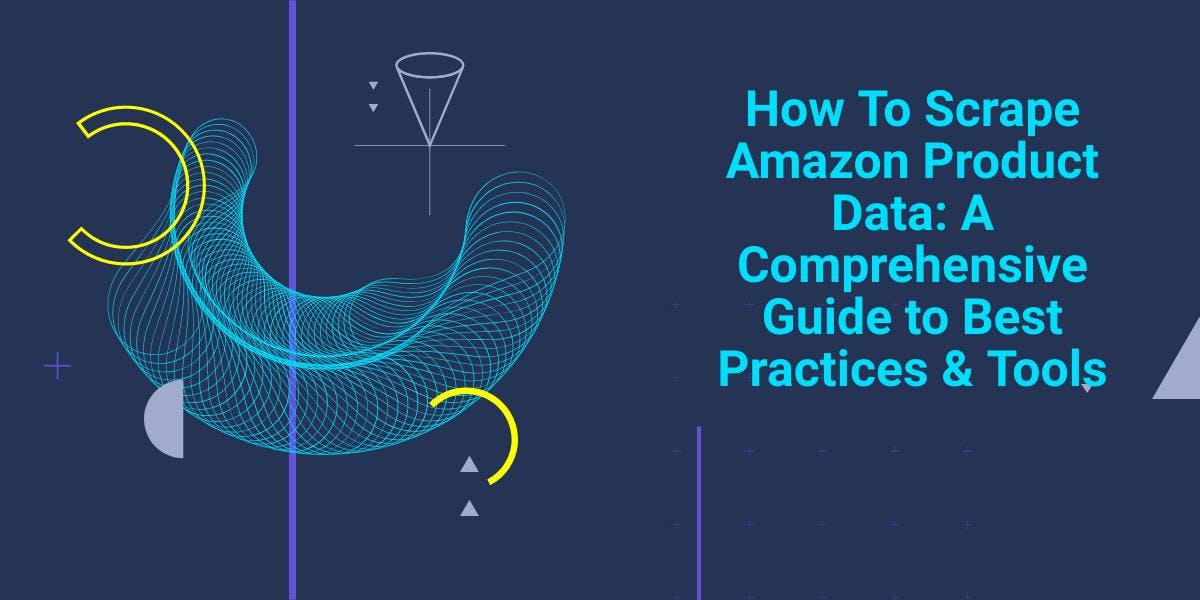
Explore the complexities of scraping Amazon product data with our in-depth guide. From best practices and tools like Amazon Scraper API to legal considerations, learn how to navigate challenges, bypass CAPTCHAs, and efficiently extract valuable insights.

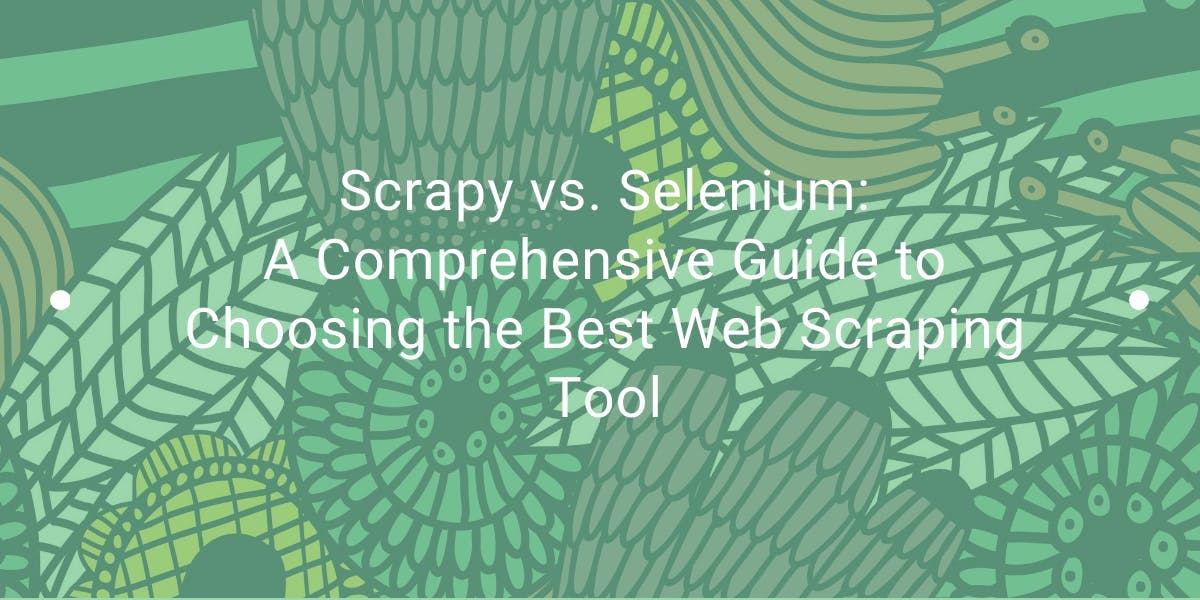
Explore the in-depth comparison between Scrapy and Selenium for web scraping. From large-scale data acquisition to handling dynamic content, discover the pros, cons, and unique features of each. Learn how to choose the best framework based on your project's needs and scale.
