How to Web Scrape Any Website in Minutes Using a REST API
Robert Munceanu on Apr 12 2021
Information is a very valuable resource these days. But how can you access it in a simple and fast manner and then use it to your advantage, business-wise or for personal use?
Well, harvesting data couldn’t be any easier with the help of a web scraping tool!
If you want to tag along with us, we recommend using WebScrapingAPI because it is easy to integrate inside your web application and has a free plan for new users. Also, you can test results in the playground section before anything else.
Who should use web scraping?
Data is valuable in any industry, and the Internet is full of it. While efficient web scraping requires some coding knowledge, just about any business can benefit from it. Here are just a few examples of what you can do with a web scraping tool:
- Monitor your competition: analyze and compare products of different businesses to get a better understanding of the market flow and how clients interact with said products.
- Research: gathering data/statistics using a web scraper for your research project, be it academic, scientific, or marketing-related. More data can help in increasing its credibility and authenticity.
- Generate leads: collecting contact details from business websites or even platforms like Linkedin.
- Train your AI: data is essential for AI training, but you may not always find the data you need structured and refined, so you would have to do the research yourself. Scraping for information to create a table of data to work with is a good solution for this problem.
You may ask yourself: Why use an API and not build it myself? To sum it up, just like information and data, time is a very important resource. A tool can fasten up the process and even better, do it more efficiently. For example, an API can avoid captchas.
Furthermore, a basic home-built web scraper will most likely just turn in a string of HTML code. While the data can be used, it’s not in a good format. With a pre-built tool, like WebScrapingAPI, you get all that information in JSON format.
Why is JSON format better when web scraping?
JSON, or JavaScript Object Notation, is a lightweight format that is used for data interchanging, so it’s easier for a web application to parse information.
WebScrapingAPI retrieves the whole HTML data of the website you wish to scrape, which can be processed and restructured in any way you need. If you want to learn more, you can visit the official JSON website.
How to extract data with WebScrapingAPI
1. Create a WebScrapingAPI account
This step is rather straightforward and you don’t need to worry, because you can try it for free! After registering and verifying your account via email, we can move to the next step.
2. Log in and go to the dashboard

Here you can get your Access Key which will be used to authenticate with the API.
Careful with whom you share it! If you think your private key is compromised, you can reset it at any time by clicking the “Reset API Key” button shown above.

You can check for real-time results using the “API Playground”. Here you can test results using different API parameters, scrape different websites, and more. It has a friendly user interface, and you get your results in minutes. You can choose the device from which you want to scrape, the type of proxy, and even geolocation by selecting the country parameter.

The playground also shows the code sample of your request in different programming languages. There’s Python, Ruby, Curl, NET., PHP, Java, and even Golang, in case you wish to do it yourself.
3. Integrate WebScrapingAPI to your application
It’s quite easy. In the documentation, we will find detailed usage guides featured by code examples in different programming languages to understand the process better. Remember the Access Key we talked about earlier? Well, it’s time to put it to good use!
And don’t forget, keeping it for yourself is important. Try to store your API Access Key in a secure location and never include it in any public scripts or files!
Let’s see the basic request example presented in the documentation, using JavaScript (keep in mind you can use whatever programming language you feel comfortable with).
const got = require('got');
(async () => {
const params = {
api_key: 'XXXXXX',
url: 'https://en.wikipedia.org/wiki/Mars'
}; const response = await got('https://api.webscrapingapi.com/v1', { searchParams: params }); console.log(response.body);
})();For the api_key parameter, specify your WSA Access Key, and for the url parameter, we need to specify the URL of the web page we want to scrape. In this case, we made a simple request for https://en.wikipedia.org/wiki/Mars to see the information provided about Mars on Wikipedia. As a response, we will get the whole HTML code of the scraped page to play with.
You can send different parameters as well. Here is the list of parameters accepted by WebScrapingAPI, as well as code samples to help you better understand how to use them and what they are used for.
4. That’s it!
You have successfully scraped a web page. Well done! Now it is up to you to make use of the gathered information, be it for machine learning or marketing research, and so on.
What else can you do with WebScrapingAPI?
WebScrapingAPI has many other features, such as geolocation, setting which proxy type you wish to use, or even rendering the target web page's JavaScript code. The API also takes care of some tasks that would be dealt with programmatically, such as:
- Geolocation
- IP Blocks
- IP Rotations
- Captchas
- JavaScript Rendering
- Residential Proxies
- Datacenter Proxies
- Custom HTTP Header
These features are accessible under different account plans. You can find details about this in the API Features section.
Also, if you have difficulties integrating WSA into your application, you can always contact the support team for help.
I hope this article was helpful and answered your web scraping questions. As you can see, using a web scraping tool is far more advantageous than doing it manually or even writing your own code, as it saves a lot of time, and you can scrape en masse. So why not try WebScrapingAPI?
News and updates
Stay up-to-date with the latest web scraping guides and news by subscribing to our newsletter.
We care about the protection of your data. Read our Privacy Policy.

Related articles
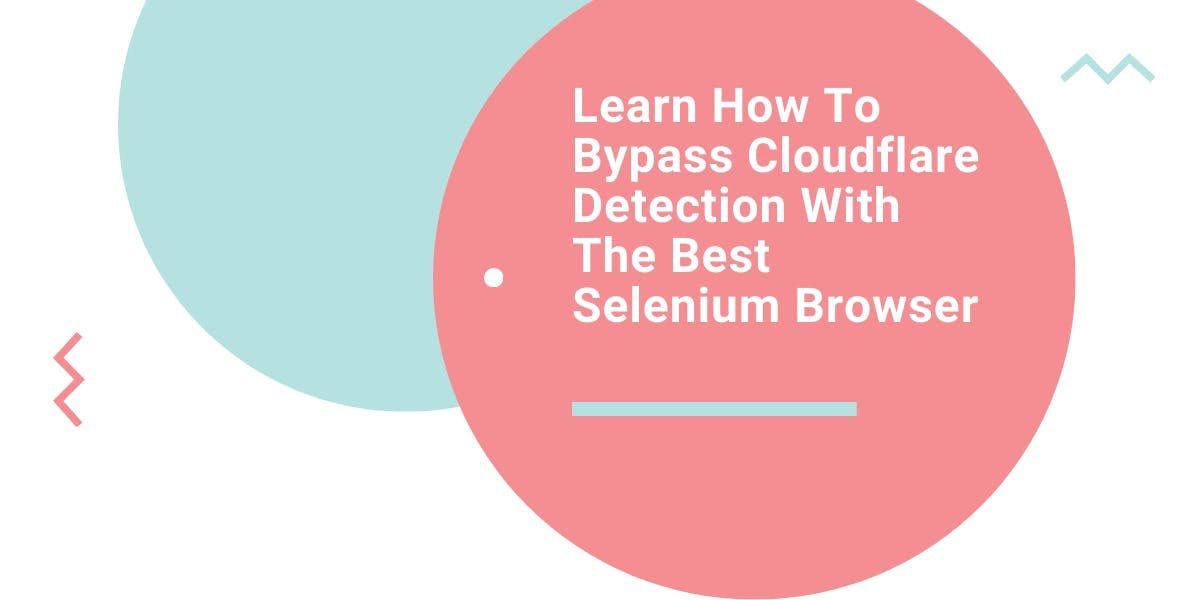
Learn what’s the best browser to bypass Cloudflare detection systems while web scraping with Selenium.


Get answers to common questions about web scraping. Learn the basics of web scraping, how it works, and tips for successful scraping projects.


Discover tips and techniques for bypassing Cloudflare and improving your web scraping efforts. Learn how to overcome common obstacles and get step-by-step instructions for successful scraping.
